Shopify Mobile Optimization Guide: Speed, Design, SEO,…

Given that more than 81% of the traffic flowing to Shopify stores comes from mobile devices. Surviving, much less thriving, in the e-commerce space will depend on mastering mobile optimization.
It’s now time for a full-throated Shopify mobile optimization immersion guide, as to how you can get your Shopify-powered store to be a really mobile responsive powerhouse along with speed, design aspects, SEO, and overall performance. Let’s explore!
See more:
- 10+ Best Shopify Mobile App Template [UI and Code]
- 15 Best Features For Shopify Mobile App [Must-have to Advanced]
- Shopify mobile navigation: Best way to create, optimize, and fix issues
Shopify mobile optimization: Why it’s more important than ever?
The figures say it most clearly: mobile commerce is no longer just the future – it is the present. There is one-third of e-commerce transactions done through mobiles, and projections say that nearly half of all online purchases will be made on mobile by 2024, establishing the importance of optimization of Shopify mobile without any doubt.
But here’s what makes this truly critical: Google now uses mobile-first indexing, meaning it primarily uses the mobile version of your site for ranking and indexing. A poorly optimized mobile store isn’t just losing customers – it’s potentially invisible to search engines.
Best practices for Shopify mobile optimization
1. Responsive Design
Responsive design is fundamental to ensuring a website adapts to different screen sizes. It allows a single website to display correctly on desktops, tablets, and smartphones without the need for separate versions.
Shopify’s website builder offers responsive design as a built-in feature, which means that most Shopify themes are already responsive. Even with a responsive Shopify theme, you may need to check the mobile design and make some adjustments, particularly if the website was built primarily for desktop viewing. If you purchase a theme from a third party, make sure it is responsive and up-to-date with Shopify’s theme best practices.
Here’s the way you can check on a responsive design on mobile:
- Use the theme customizer to view your site on different device sizes
- Check your website on your phone, to ensure the experience is the same as when using the theme customizer
- Make sure your navigation is compact, simple, and easy to use
- Ensure images are sized correctly, not pixelated, and not cropping out key content
- Check that font sizes are appropriate for smaller screens, and that text is easy to read.
>> See more: 17 Best Shopify Blog Templates in 2025 (Free + Paid)

2. Navigation
All mobile users want an effective standard of navigation. Screen size restricts their knowledge and ability to find all they need, so proper navigation will allow them to find their way around more easily. The easier it is for a user to navigate a website, the more likely they are to stay on that site for longer and potentially buy something.
- Simplify the navigation bar: Keep it simple and include only the most important links, like your homepage, product categories, and checkout. No need to overwhelm users with too many options.
- Use drop-down or mega menus: If you have a lot of links, don’t worry! Just group them under drop-down or mega menus. Try to limit the main menu to five or six options to keep it nice and clean.
- Keep navigation always visible: Fixed navigation bar so that important links such as add to cart and checkout will always be easy to access even while the users scroll. This makes their movement easy without scrolling up.
- Search bar: Place a search bar, so that users will have an easier time finding things. They will spend little time searching for products because they have to surf through numerous pages.

3. Images and Videos
Optimizing images and videos is crucial for a mobile-friendly Shopify store because large files can significantly slow down page load times, which can frustrate users and negatively impact search engine rankings. The goal is to reduce file sizes while maintaining quality and to ensure that images and videos display correctly on mobile devices.
By following these methods, you’ll be able to optimize your visuals, especially for mobile interfaces:
- Optimize your Images and videos with some image optimization tools like TinyIMG or Bulk Resize Photo.
- Roughly try to stick to an average image file size of around 200 KBs
- Width and height must be set for all images so it will not change suddenly or cause layout shifts
- Use Appropriate File Types E.g. JPEG for Photography, PNG for Images with text or graphical elements, WebP images for the web
- Center-aligned product photography in mobile sites
- Lazy load images for downloading when they are visible.

>>> See more:
- Shopify Mobile Logo Size Full Guide In 2025
- [Recommended] Shopify Mobile Banner Size For Different Themes & Types 2025
4. Shopify mobile speed
Page speed is a critical criterion when it comes to Shopify mobile optimization. As you know, mobile users are impatient and want to find things quickly without wasting time. Therefore, improving page speed creates a better user experience, which encourages customers to stay longer on the site and increases the chance of purchase.
Page speed enhancement techniques:
- Pictures Optimization: resize, crop, put to the correct file types, and consider how they are displayed to provide a smoother user experience and better site speed.
- Reduce Code: Remove any existing code that is not needed such as unused scripts or stylesheets, CSS and JavaScript file minifications, combining more than one CSS and JavaScript file into one so that the number of HTTP requests is reduced.
- Use a content delivery network: A CDN can help distribute your site’s content to servers worldwide, reducing load times for users in different regions.
- Browser caching: The ability for a user to store on their device some of the data from their visit to your site means that, by the next visit, the site will be much quicker.
- Above-the-fold content prioritization: Significantly load up crucial files like a logo and a navigation menu first to provide the users with an illusion of advancement while the rest of the page loads.
- Fast Shopify Theme: Use a fast, lightweight theme that has been developed for a fast load speed and further optimized for mobile performance to improve mobile site performance greatly.
- Time Acceleration for Mobile Pages: Using AMP will make lightweight versions of webpages that quickly load onto mobile devices.

5. Call-to-Action (CTA) buttons
Call-to-Action (CTA) buttons play a significant role in mobile optimization for Shopify, guiding user action toward their desired targets such as a purchase, and could affect conversion rates by a heavy margin.
One of the efficient buttons for CTA should be eye-catching, easily found, interacted with, and signifies the next step that a user should take.
4 Characteristics of a polished CTA button:
- Eye-catching and stand out from the page.
- Easy Clickable.
- All actions that will happen on interaction should be indicated clearly.
- Last but not least, it should have action verbs associated with how customers would be buying them with some attractive colors.
To make an effective CTA, you can follow these rules:
- Keep the CTA button visible and easy to find on the page
- It needs to be large enough to be touchable by a finger. A button should be at least 48 pixels in placement and should have a separation of at least 32 pixels white space on the bottom and top from other elements in the page for comparison.
- Use contrast to separate it from the rest
- Put short and actionable text (like “buy now”, “sign up”)
- Place, test, and design different buttons to learn what will work best for your audience
- In a given product page, a sticky “add to cart” action button won’t disappear as you scroll along the screen on every part of the site, ensuring that the most critical call to action remains on display.

6. Font and text
The optimized font and text readability in a mobile-friendly Shopify store are very important. While on a smaller screen, users must make their text legible and readable for a good reading result. It can magically do miracles when it comes down to choosing fonts and sizes.
The mobile text should be optimized in the following best ways:
- The font will be a minimum of 16 to read it without zooming in.
- Use sans-serif fonts like Arial, Helvetica, or Open Sans due to their better legibility on the smaller screens.
- Break down large blocks of text into concise small paragraphs to make reading easier.
- Use bullet points and headings that are, as brief as possible, to help users get important information quickly.
- Take away the many details, which could choke users and divert from the core message.

7. Pop-ups
Pop-ups are a common element of Shopify mobile optimization but can be disruptive, especially on mobile devices where screen space is limited. Minimizing pop-up usage while ensuring important messages are still conveyed is key to maintaining a smooth user experience.
Follow these guidelines to optimize pop-ups for mobile:
- Minimize pop-up usage to avoid frustrating users; use them only for essential notifications like limited-time offers or email sign-ups
- Ensure pop-ups are easy to close and do not obscure key content
- Implement pop-up delay timers, so they don’t appear immediately after entering the site
- Use exit-intent pop-ups that appear when users are about to leave, reducing the chance of annoyance.

8. Layout
A stable, predictable layout is crucial for a mobile-friendly experience. Poorly designed layouts and unexpected shifts can confuse users and lead to frustration. Ensuring your site’s layout is responsive and smooth is key to user retention.
To optimize your layout, implement the following:
- Fix the dimensions of images and videos to prevent unexpected size changes that can disrupt the layout
- Compress large image and video files to ensure they load quickly without compromising quality
- Avoid adding new content above existing content to prevent shifts that may confuse users
- Use CSS transitions and animations to ensure smooth and visually appealing content changes.

9. Checkout Process
A sleek and simple checkout process is the demand of people using mobile as they want a very fast and trouble-free experience. Long or complicated checkout forms make checkout a boring task, which leads to cart abandonment. So it is necessary to make all those things smooth.
For optimizing checkout on mobile, consider the following:
- Steps that are unnecessary to checkout can be small-friable and removed
- Use massive buttons that make navigation on small screens easy
- Forms with autofill and autocomplete save time and minimize the possibility of errors
- Ensure that the checkout page is mobile-responsive to all screen sizes
- With mobile payment options like Apple Pay and Google Wallet, a process can be sped up.

10. Mobile Forms
Having mobile forms designed in a simple manner, with only compulsory elements, simplifies the procedure. When forms become complicated, users are often discouraged from indulging in finishing them.
Make Forms Mobile Friendly:
- Form fields should be few and only enter required Information
- Labels and instructions on forms should be short, clear, and easily direct users
- The correct type of input fields should be used in the corresponding information (e.g., date picker, email for email)
- Ensure forms are optimized for mobile devices, with large enough input fields for easy interaction
- Test across devices to ascertain functionalities and overall smooth user experience.

Optimize mobile SEO for Shopify stores
Mobile SEO comprises a set of strategies specifically for Shopify mobile optimization searches. To elaborate on this, Google has a mobile-first indexing system, meaning it cares more about the website’s mobile version than any other form when indexing and rating.
Here is the complete association of vital related points regarding Shopify mobile SEO:
- Design responsive mobile site: The main strategy is a responsive strategy, this is where content is manipulated depending on the screen size providing a consistent experience throughout. Shopify’s builder has this, but in older websites, there is a need to update for mobile responsiveness.
- Working internal links: As much as possible, navigate to the active URLs, thereby avoiding broken links. Most modern website builders, such as Shopify, take care of this automatically, but older ones might be a bit tricky in this aspect.
- Concise and crisp content: Keep short the paragraphs and concise the headlines. Segment the content into small pieces with images to ensure easy readability.
- Clean visuals: Surround with sufficient white space around text and images to avoid clutter. Ensure a high-resolution photo with dynamic sizing and avoid too many media that may slow down load times.
- Local and voice search optimization: Voice searches can be best optimized by recognizing an individual using conversational language and long-tailed keywords to represent spoken queries.
- General On-Page SEO Principles: All general on-page SEO principles-neatness in code cleanliness, meta tags, upload time, urls, links, and content want to be applicable to boost rankings in search engines and also improve the experience of mobile users.
Tools for Shopify mobile optimization
Various tools are available to help analyze, optimize, and monitor your store’s mobile performance. Below is an overview of the key tools for Shopify mobile optimization:
Shopify’s Built-in Features
Shopify offers a built-in responsive design that automatically adjusts your store’s layout to fit various screen sizes. This is the first step in optimizing your store for mobile. Additionally, Shopify integrates with Google Search Console and Google Analytics, allowing you to monitor and analyze Shopify mobile performance directly within the Shopify interface.
Google Search Console
Google Search Console is a free tool that allows you to track your site’s performance on Google search. It provides data on which pages are generating impressions and clicks, helping you identify high-traffic pages. You can also monitor key SEO health metrics, including page load time, and track mobile traffic. The Mobile Usability report flags any issues related to mobile optimization.
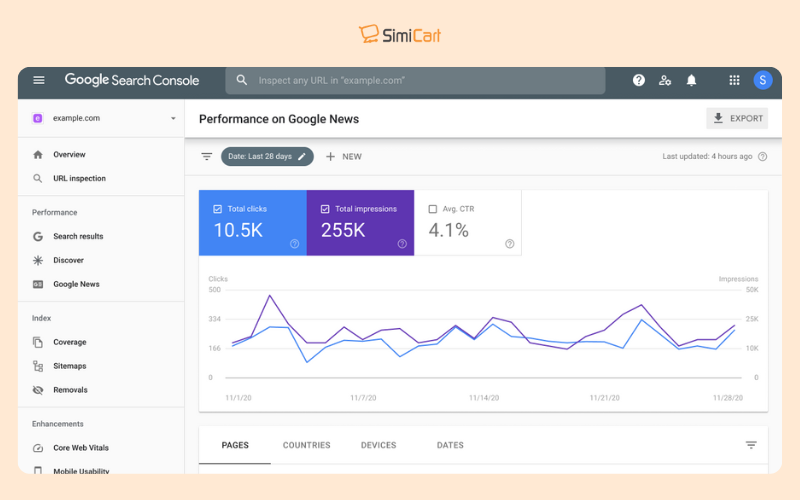
Google Analytics
Google Analytics tracks mobile traffic and provides insights into how users interact with your site. It allows you to analyze shopify mobile performance, including load times, and compare mobile performance against desktop benchmarks.
GTmetrix and Google Lighthouse
These tools test your website’s performance and usability on mobile devices. They identify issues like slow loading times and poor mobile responsiveness. GTmetrix and Google Lighthouse can also pinpoint files causing excessive HTTP requests and help reduce them for Shopify mobile optimization.

Semrush and Ahrefs
Semrush and Ahrefs are paid SEO tools that provide detailed analysis of a site’s SEO performance, including keyword rankings, traffic from organic search, and overall mobile performance. They also offer competitor analysis, helping you compare your mobile site performance with competitors.
Screaming Frog
Screaming Frog is a website crawler that identifies issues like broken URLs, duplicate content, and redirect loops, which can negatively impact your SEO and user experience. It’s a powerful tool for in-depth website analysis.
Image Optimization Tools (TinyPNG, Bulk Resize Photos, TinyIMG)
These Shopify mobile optimization tools help reduce image file sizes without sacrificing quality, improving page load times on mobile. They can also help you achieve target file sizes (e.g., 200 KB) and convert images to the WebP format, which is ideal for the web.
>> See more: 20 Best SEO Apps For Shopify in 2025 (Free & Paid)
Shopify’s Mobile-Friendly Test
Google’s free Mobile-Friendly Test tool can help determine if a page is optimized for mobile. It provides recommendations for improving mobile usability and suggests whether your store needs a more responsive design.

FAQs
Is Shopify good for mobile?
In fact, Shopify has been hailed as an excellent species mobile site, as one of the built-in functions within provides a responsive design for the stores, making them both accessible to and easy to navigate on different devices.
So it is the rule that, with no additional step for the human being, the site automatically responds to varying screen sizes with its seamless user experience via desktop, laptop, tablet, as well as smartphone.
Why is my Shopify store so slow?
If your Shopify store is slow, several factors could be affecting its performance. Here are the most common reasons and how to fix them:
- Large or Unoptimized Images → Compress images (TinyPNG, WebP format).
- Too Many Apps & Scripts → Remove unnecessary apps and third-party code.
- Heavy or Outdated Theme → Use a lightweight, optimized Shopify theme.
- Redirects & Broken Links → Fix them via Google PageSpeed Insights.
- Too Many External Resources → Limit fonts, videos, and scripts; enable lazy loading.
- Lack of Caching & CDN Issues → Shopify uses a CDN, but optimize browser caching.
- Traffic Spikes & Scalability → Monitor Shopify’s Speed Report & upgrade if needed.
What is Shopify speed optimization?
Shopify speed optimization pertains to making a store load faster through image compression, the use of efficient code, and minimizing the use of heavy applications and third-party scripts. A faster store promotes a better user experience as well as increases conversions.
Do apps slow down the Shopify store?
Yes, these apps can truly slow down your Shopify store. The more apps you install, the more code will slow down the pages. To ensure proper application management, evaluate whether you really need an app for the features that it has, as some may use excessive resources.
How do I make my Shopify store high-converting?
To boost conversions, focus on a clean design, fast loading speed, clear CTAs, easy navigation, and Shopify mobile optimization. Offering multiple payment options and personalized experiences can also increase conversions.
In addition, you can highlight real-time activity, such as reviews, sales, and sign-ups to build trust and create a sense of urgency (FOMO) for mobile users.
How to customize the Shopify store on mobile?
To customize your Shopify store on mobile, use Shopify’s mobile-friendly themes and adjust settings like font sizes, buttons, and layout for better usability. You can also use apps like Simicart to create a custom mobile app for a more tailored experience.
Conclusion
In today’s mobile-first world, optimizing your Shopify store for mobile is essential. Fast loading times, a clean design, intuitive navigation, and mobile-specific SEO can all work together to improve customer experience and increase conversions.
But why stop at a mobile-optimized website? A mobile app offers a smoother, more personalized shopping experience, allowing for faster loading, push notifications, and offline access—advantages that a mobile site simply can’t match.
Make your website into a mobile app today through Simicart; it is a free drag-and-drop app builder that builds into your Shopify store. Using Simicart, you can quickly create an app that can enhance your mobile experience, drive more engagement, and help drive sales for your business. Get started right away and take your store to the next level!


