20+ Shopify Abandoned Cart Email Templates And Checklist

Customers respond well to abandoned cart emails—40% open rate compared to the 21.33% average. Even better, 23.33% click-through, making them a powerful tool for recovering lost sales. With the right email strategy, you can win back customers and recover revenue effortlessly. Instead of spending hours crafting emails from scratch, grab these 20+ proven Shopify abandoned cart email templates—designed to convert hesitant shoppers into happy buyers.
Plus, our checklist ensures every email is optimized for higher open rates, engagement, and conversions. Why let potential sales slip away? Download your free templates now and start turning abandoned carts into completed orders!
Download Shopify abandoned cart email templates!
>> See more:
- 15+ Free Shopify product description templates
- Best Tactics to Handle Ecommerce Returns in 2025
- Download Free Shopify return policy templates
What is an abandoned cart email?
An abandoned cart email is a follow-up email sent to customers who add products to their online shopping cart but leave the website/app without completing their purchase. These emails serve as a gentle reminder to return to the site and finish the checkout process.
The roles of abandoned cart email follow-up includes:
- Recover Lost Revenue: Abandoned cart emails help bring back customers and increase sales that might have otherwise been lost.
- Customer Engagement: They provide an opportunity to re-engage with potential buyers who have already shown interest.
- Personalized Marketing: These emails often include specific product details, personalized recommendations, and targeted offers.
- Customer Support Opportunity: Brands can address potential issues that prevented the purchase, such as shipping concerns or product questions.
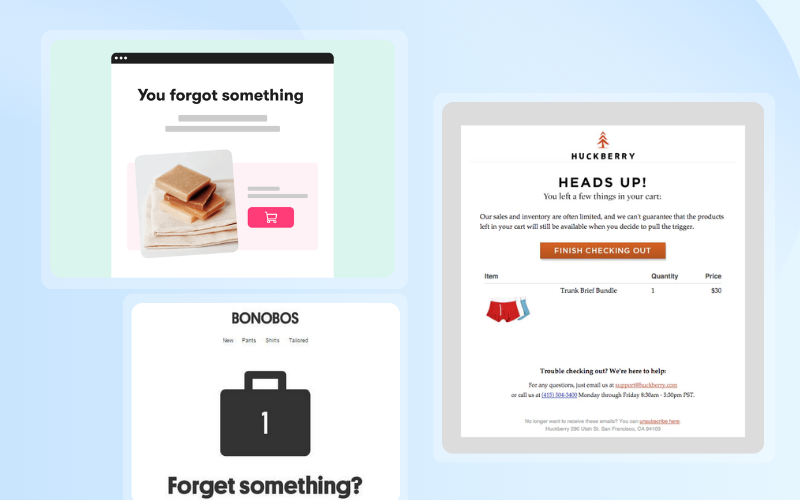
What is a good abandoned cart email workflow?
An ideal abandoned cart email flow includes 3 to 5 emails at well-timed intervals. An example of an abandoned cart email flow is:
- Email 1: A gentle reminder + upselling (1 hour after cart abandonment).
- Email 2: Evoking urgency (1 day after cart abandonment).
- Email 3: Offer an incentive (2 days after cart abandonment).
- Email 4: Personalized engagement (5-7 days after cart abandonment).
- Email 5: The last chance offer (10 days after cart abandonment).
>> Explore: eCommerce Customer Journey: Key Touchpoints, Example and Template
How to write a Shopify abandoned cart email?
Writing an abandoned cart email for Shopify is all about striking the right balance between being helpful, engaging, and persuasive. Here’s a step-by-step guide to create one that feels friendly and approachable:
1. Start with a Warm, Friendly Subject Line
Make your subject line inviting and intriguing, so your email stands out in the inbox.
Examples:
- “Oops! You left something behind ?”
- “Your cart is feeling lonely… ?”
- “Still thinking it over? Let’s make it easy!”
2. Add a Personalized Greeting
Start by addressing the recipient by name if possible to make it feel personal.
Example:
“Hi [Customer Name],
We noticed you were checking out some great stuff on our site! Looks like you got distracted—no worries, it happens to the best of us.”
3. Show Them What They Left Behind
Include clear, visually appealing images of the products they added to their cart—display product names and prices.
Example:
“Here’s a little reminder of what caught your eye:”
?️ [Product Image + Product Name]
4. Be Playful and Encouraging
Use light, conversational language to keep things engaging.
Example:
“We saved these goodies just for you! But they can’t wait forever… ?”
5. Include a Strong Call-to-Action (CTA)
Make the next step obvious with a bold button.
Example CTA Button Texts:
- “Take Me Back to My Cart”
- “Yes, I Still Want This!”
- “Complete My Order Now”
6. Create a Sense of Urgency or Offer Incentives
If appropriate, mention limited stock, free shipping, or a discount to encourage immediate action.
Example:
“Stock is running low, and we’d hate for you to miss out! Check out now to make these yours.”
OR
“As a little nudge, here’s 10% off your order: SAVE10 (valid for the next 24 hours!)”
7. Provide Customer Support Options
Address any hesitation by offering help if they need it.
Example:
“Have questions or need help? Our team is here for you—just hit reply or reach out [insert support link].”
8. Close with a Friendly Note
End with a warm, positive sign-off.
Example:
“Thanks for shopping with us—hope to see you back soon!
[Your Brand Name] Team ❤️”
Best Shopify abandoned cart email examples
To show you what works, here are some leading Shopify abandoned cart email examples:
Drop
Drop‘s abandoned cart email is a good example because of its use of images and copywriting. According to, Drop creates urgency in the bolded text “ends in 19 days.” After they create urgency and include their CTA, they also add other items that the customer might be interested in based on what’s in their cart.
Why it’s good: Drop balances urgency with a non-aggressive approach, using diverse product images to attract potential buyers.

Drop‘s abandoned cart email example
Rael
Rael’s abandoned cart emails feature clear visuals of the forgotten items, eliminating the need to search for product details. They proactively address potential concerns about quality and highlight the availability of free shipping. Prominent “TAKE ANOTHER LOOK” and “SHOP NOW” buttons also help encourage immediate action.
Why it’s good: Visual reminders increase the chances of conversion. Objection handling addresses doubts about product quality and free shipping perfectly.

Rael’s abandoned cart email example
Casper
Casper sends cart abandonment emails to customers who leave items in their carts. The email has the subject line “Did you forget something?”. Once opened, the email uses the headline “COME BACK TO BED” to draw buyers in. It has a clean and easy-to-read design with a clear CTA button that directs people back to the checkout process. Casper also includes testimonials to show that its products are worth the investment and allows readers to see more reviews if they prefer.
Why it’s good: The subject line piques buyer interest and makes them click. The email is clean, easy to read, and includes social proof through testimonials.

Casper’s abandoned cart email example
Peel
The best element of Peel‘s abandoned cart email is the free shipping offer. They encourage customers to purchase what’s in their cart and include an incentive for buyers to add more items to their cart and complete checkout. This is a classic and effective layout for an abandoned cart email: intro text, items in the cart, CTA, questions, and footer. It includes text that creates urgency for buyers, such as “Don’t wait too long!” and “Order today!” but they don’t include it as the heading.
Why it’s good: Peel strikes the right balance between casual (“Still thinking it over?”) and urgent.
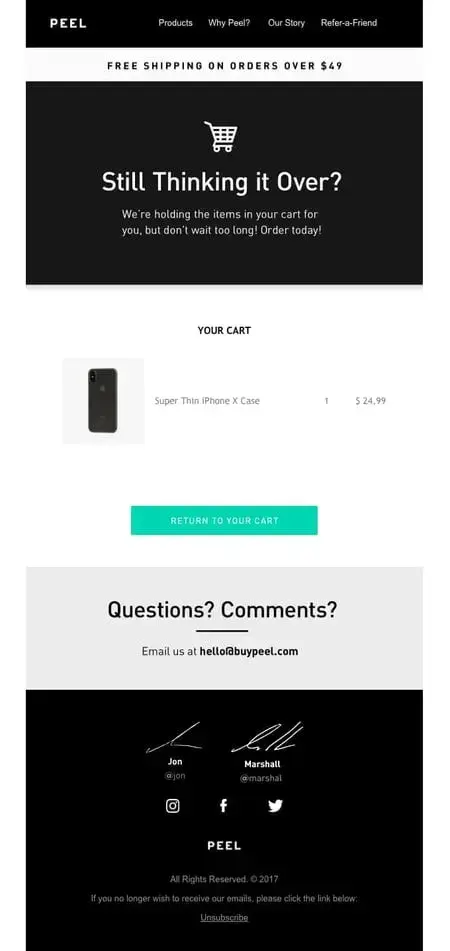
Shopify abandoned cart email checklist
To ensure your abandoned cart emails are effective, the checklist will guide you through the process of creating compelling abandoned cart emails. It covers essential aspects such as:
- Subject Line Optimization: Crafting a compelling subject line that grabs attention and encourages opening.
- Email Sequence & Timing: Determining the optimal timing and frequency of your email reminders.
- Personalization & Dynamic Content: Tailoring the email content to individual customer behavior and preferences, including displaying abandoned items.
- Call-to-Action (CTA): Creating clear and concise calls-to-action that lead directly back to the cart.
- Incentives: Offering incentives like discounts or free shipping to encourage purchase completion.
- Design: Ensuring the email is visually appealing and mobile-friendly.
- Testing & Optimization: A/B testing different elements to improve performance.
- Legal Compliance: Adhering to regulations like GDPR and CAN-SPAM.
- Avoiding Spam Filters: Using best practices to ensure deliverability.
- Technical Considerations: Including proofreading, optimizing load times, and cross-device testing.
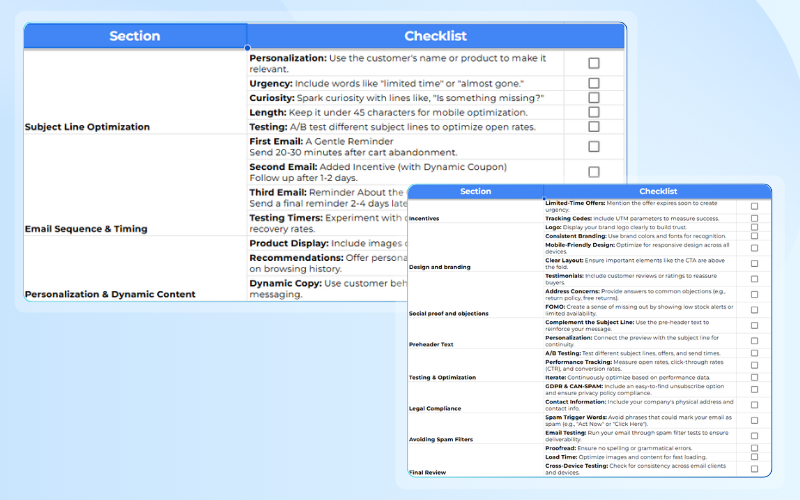
>> Download the Shopify abandoned cart email checklist free in Excel/Google Sheets!
Download Shopify abandoned cart email templates
Every lost cart is a missed opportunity—but with the right email, you can win customers back! If you’re looking to boost your sales and recover abandoned checkouts effortlessly, you’re in the right place.
We’ve put together a collection of high-converting Shopify abandoned cart email templates that are easy to use, persuasive, and designed to bring shoppers back to complete their purchases. The template includes over 20 email ideas that help you start from scratch easily:
1. FOMO Frenzy: “Don’t Let It Get Away!”
When and Why to Use: This abandoned cart email template creates urgency by highlighting the possibility of missing out. Ideal for time-sensitive or popular products that frequently go out of stock. Use when analytics show high-demand products left in carts.
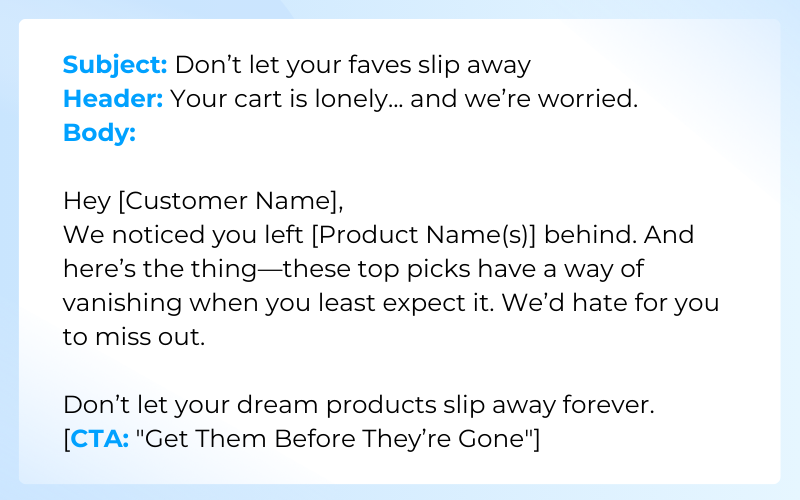
2. Social Proof Twist: “Everyone’s Loving This – Join Them!”
When and Why to Use: Great for building trust and convincing hesitant customers. Use when the product has strong reviews or is a customer favorite.
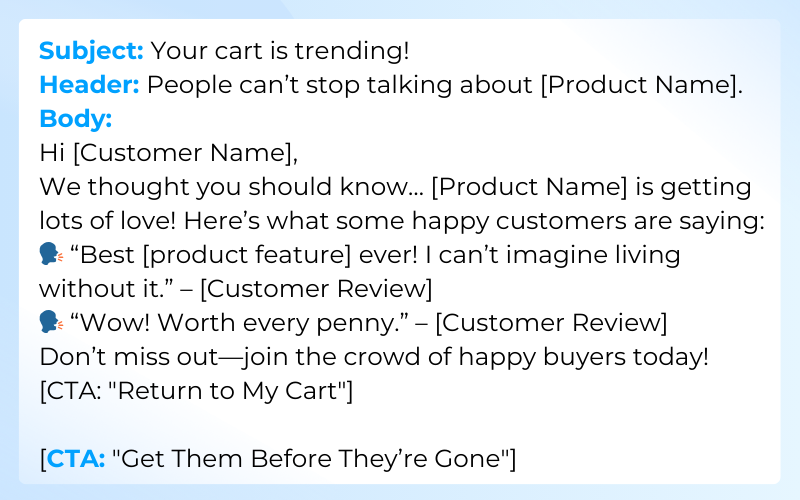
3. Personal Concierge: “Need Help Making a Decision?”
When and Why to Use: Ideal for products with various options or for customers who may need reassurance before purchasing. Helps reduce cart abandonment due to indecision.
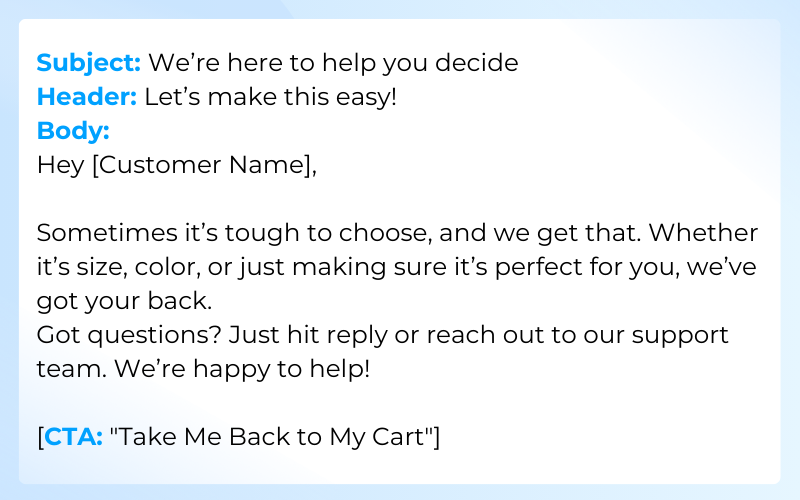
4. Discount Deal: “A Little Nudge (Here’s 10% Off!)”
When and Why to Use: Best for price-sensitive customers or when you want to incentivize immediate purchases. Use sparingly to avoid devaluing your brand.
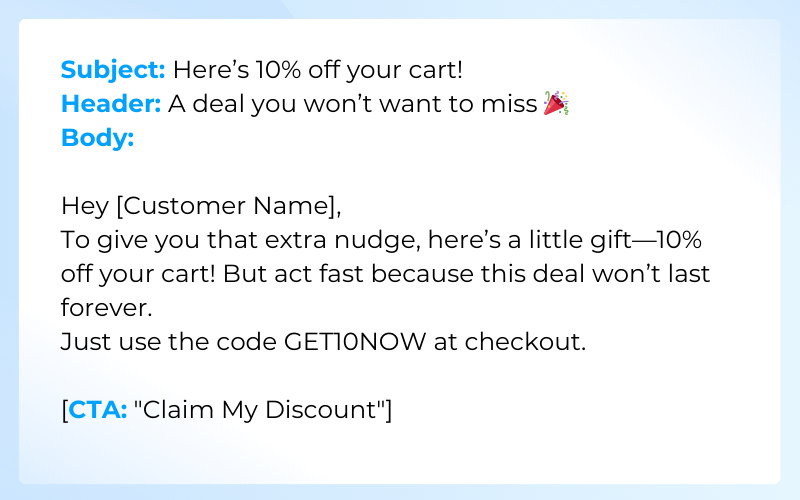
>> Download 20+ templates now and start turning abandoned carts into happy customers!
FAQ
How do I customize my abandoned cart email on Shopify?
You can customize your abandoned cart email in Shopify Admin > Settings > Notifications > Abandoned checkout. Edit the email content, subject line, and branding to match your store’s voice. You can also use Shopify apps for more advanced customization.
How to send abandoned checkout emails on Shopify?
Go to Shopify Admin > Settings > Checkout and enable automated abandoned checkout emails. You can also manually send emails from Orders > Abandoned checkouts or use email marketing apps for more control.
How to automate abandoned checkout emails on Shopify?
Can I send abandoned cart emails to non-subscribers?
No, Shopify’s built-in emails can only be sent to customers who have entered their email at checkout. To reach non-subscribers, you’ll need a third-party email marketing app that uses cookies and customer behavior tracking.
What is GDPR and CAN-spam?
GDPR (General Data Protection Regulation) is a privacy law from the European Union (EU) that regulates how businesses collect, store, and use personal data. It requires businesses to get explicit consent before sending marketing emails, allows users to access or delete their data, and enforces strict penalties for non-compliance. If you sell to EU customers, you must follow GDPR rules.
CAN-SPAM is a U.S. law that regulates commercial emails. It doesn’t require prior consent like GDPR but mandates that businesses:
- Include a clear opt-out option in emails
- Use accurate sender information (no misleading subject lines)
- Honor unsubscribe requests promptly
Both laws aim to protect consumers from spam and misuse of their personal data, but GDPR is stricter, especially regarding opt-in consent.
Wrapping up
Don’t let abandoned carts hold your business back. With these ready-to-use email templates and an expert-crafted checklist, you can automate follow-ups, re-engage shoppers, and increase your revenue with ease.

