What is Mobile Payment: Types, Process and Benefits
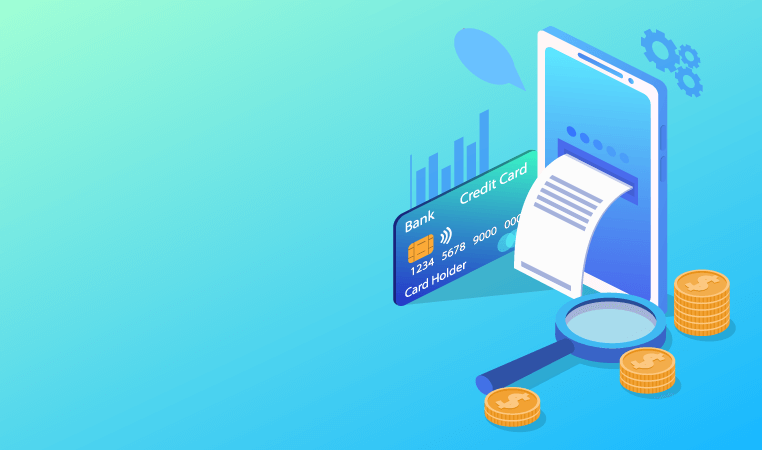
When mentioning m-commerce, you can’t not mention the driving force that contributes a large part to the current success of m-commerce, namely Mobile Payment Systems. Mobile payment benefits both consumers and businesses. In this article, we would like to sum up all essential information about what mobile payment is, how it works and top best mobile payment solutions for small businesses. Let’s explore!
See more:
- PayPal, PayPal Pro, PayPal Express & PayPal by Braintree: Full comparison
- POS Transaction: Example, Types, Key Features and Process
What is mobile payment?
Mobile Payment Systems are systems that let shoppers pay by mobile devices. Mobile payment systems are divided into several types including SMS payment, NFC Payment and Payments via Mobile App, etc.
Types of mobile payment systems
Mobile payment systems have evolved significantly, offering various methods for consumers and businesses to conduct financial transactions using mobile devices. Here are the primary types of mobile payment systems:
1. Mobile Wallets
Mobile wallets securely store users’ payment information and facilitate transactions through NFC (Near Field Communication). Popular examples include:
- Apple Pay
- Google Pay
- Samsung Pay
These wallets allow for contactless payments, online purchases, and often integrate loyalty cards and boarding passes, enhancing convenience and security through encryption and tokenization.
2. Peer-to-Peer (P2P) Payment Apps
P2P payment applications enable users to send and receive money directly from their smartphones. Notable examples include:
- Venmo
- Cash App
- PayPal
These applications simplify transactions between individuals, allowing for quick money transfers without traditional banking intermediaries.
3. Mobile Banking Apps
Developed by financial institutions, these apps provide comprehensive banking services alongside mobile payment functionalities. They allow users to manage payments, fund transfers, and account balances directly from their devices.
4. SMS Payments
SMS payments utilize text messaging to facilitate transactions. Users can send payment links via SMS, which can be billed to their mobile carrier. This method is particularly useful for making purchases and donations.
5. Mobile Point of Sale (mPOS) Systems
mPOS systems enable merchants to accept payments via smartphones or tablets equipped with NFC technology. These systems can be standalone devices or integrated into existing mobile applications, allowing for flexible payment processing in various retail environments.
6. Cloud-Based Mobile Payments
This method involves a cloud-linked payment provider that manages transactions between the consumer and the merchant. It typically requires two separate steps: authorizing the payment and then charging the user’s linked account.
7. Carrier Billing
Carrier billing allows consumers to make purchases by charging the cost directly to their mobile phone bill. This method is prevalent in regions like Asia and provides a convenient alternative to credit or debit cards.
8. QR Code Payments
QR code payments enable users to scan a code at checkout to complete a transaction quickly. This method has gained popularity due to its simplicity and ease of use in various retail settings.
Mobile payment processing
The mobile payment process involves several steps and various parties to ensure secure and efficient transactions. Here’s a breakdown of how mobile payment processing works:
1. Transaction Initiation
The process begins when a customer selects goods or services and proceeds to the payment stage, either at a physical point of sale (POS) or through an online platform. The customer provides their payment information, which may include credit card details or digital wallet credentials.
2. Payment Gateway
Once the payment information is submitted, it is transmitted to a payment gateway. This gateway acts as a bridge between the customer, the merchant, and the payment processor. Its primary role is to encrypt the transaction data to ensure secure transmission.
3. Payment Processor Validation
The payment processor receives the encrypted data from the gateway. It validates the transaction details and forwards them to the acquiring bank (the merchant’s bank) for further processing. The acquiring bank then sends this information to the relevant card network (like Visa or Mastercard) for authorization.
4. Issuing Bank Verification
The card network forwards the transaction request to the issuing bank (the bank that issued the customer’s card). The issuing bank verifies the customer’s account status, checks for sufficient funds or credit, and assesses any potential risks associated with the transaction.
5. Authorization Response
After verification, the issuing bank sends an authorization response back through the card network to the acquiring bank, which then relays this response to the payment processor and subsequently to the payment gateway. The customer is informed whether the transaction was approved or declined.
6. Transaction Completion
If approved, the merchant provides the goods or services to the customer. If declined, the merchant may request an alternative payment method from the customer.
7. Settlement Process
At the end of each business day, merchants typically send a batch of approved transactions to their acquiring bank for settlement. The acquiring bank requests funds from the issuing bank through the card network, which transfers the funds into the merchant’s account within a few business days.
8. Reconciliation
Finally, merchants reconcile their sales records with settled transactions and any fees incurred during processing. Both merchants and customers receive transaction records such as invoices or receipts for their records.
Benefits of mobile payment solution
Mobile payment systems’ advantages for consumers
- Convenience: It’s thanks to mobile payment systems that the whole online buying experience is now effortless and much more convenient than before. Customers can now choose to make payments anywhere, at any time with their wirelessly connected devices, since as the industry moves forward is also the growing demand for convenience that goes along with it.
- Security: By using mobile payment, consumers no longer have to assume the security risks associated with cash or worry whether they have enough cash in their bulky physical wallets or not since mobile payments free them of the need to carry cash. Moreover, mobile payment is also a secure way to pay. Credit card information is not stored on smartphones directly but on the cloud. In this way, your vital information remains secure even if consumers happen to lose their phone.

Mobile payment systems’ advantages for retailers
- Cost: By implementing payment methods characteristic of mCommerce, such as barcode scanners, businesses can save the monthly costs often associated with credit card terminals.
- Engagement: Offering mobile payment options to customers both online and offline simply makes the purchase process easier for them. This can increase conversion rates and the number of returning customers. Moreover, businesses are able to speed up the checkout process and capture the business of impulse buyers who may have been less able to buy something if a traditional transaction were required.
Nowadays, as more and more online shops are integrated with one-click purchase which has dramatically changed the mCommerce landscape, shopper expectations for their shopping experience have are also vastly changed.
These changes—or rather, these technological transformations in mobile payment systems—can undoubtedly boost every online store’s revenue and conversion rates. Thus, adopting the current best practices (e.g., Progressive Web App) while they’re fresh is an ideal and most profitable strategy for retailers.
Best mobile payment app for small business
Running a small business means wearing many hats, and one of the most important is finding the right tools to keep things running smoothly—especially when it comes to payments. Here’s a roundup of the best mobile payment apps out there, tailored to small business owners like you.
1. Square: A Jack-of-All-Trades
Square is like the Swiss Army knife of payment apps. It’s super versatile and works for just about any type of business, whether you’re selling handmade candles at a craft fair or running a bustling café.
Cool Features:
- Comes with a free app that doubles as a full POS system.
- Accepts payments via card readers, online, or even touchless.
- Handy tools for managing inventory and tracking sales.
The Cost:
- In-person payments: 2.6% + 10¢ per transaction.
- Online payments: 2.9% + 30¢ per transaction.
Why You’ll Love It: No setup fees, quick deposits, and a ton of extra features to help you stay on top of your business game.
2. PayPal Zettle: Trusted and Reliable
PayPal Zettle is the perfect companion if you’re already using PayPal or Venmo. It’s reliable, flexible, and lets your customers pay in the way they feel most comfortable.
Cool Features:
- Accepts payments via QR codes, card readers, or even manual entry.
- Integrates seamlessly with the PayPal platform.
The Cost:
- In-person payments: 2.29% + 9¢ per transaction.
- Manual entry payments: Slightly higher rates.
Why You’ll Love It: It’s PayPal, so your customers already trust it. Plus, it’s a breeze to set up and use.
3. Google Pay: Simple and Hassle-Free
What’s Great About It:
If you’re looking for a no-fuss, user-friendly option, Google Pay is a fantastic choice. It’s especially great for businesses that want something quick and easy to get started with.
Cool Features:
- Lets customers pay using mobile wallets.
- You can even set up loyalty programs to reward repeat customers.
The Cost:
- Usually free, though fees may depend on your payment processor.
Why You’ll Love It: It’s as easy as it gets—minimal setup, and you’re good to go.
4. Venmo: Social and Affordable
Venmo brings its social-payment vibe to small businesses, making transactions feel effortless and modern.
Cool Features:
- QR code payments for quick, in-person checkouts.
- A simple invoicing system for keeping track of customer payments.
The Cost:
- Between Venmo accounts: 1.9% + 10¢ per transaction.
- Contactless payments: 2.29% + 9¢ per transaction.
Why You’ll Love It: Your customers likely already know and love Venmo, so it’s a natural fit. Plus, the fees are lower than many traditional options.
5. Stripe: For the Tech-Savvy
Stripe is a powerhouse for online businesses. If you’re running an e-commerce store or tech-forward operation, this app gives you all the flexibility you need.
Cool Features:
- Accepts payments in multiple currencies and methods.
- You can integrate it directly into your website or app with customizable APIs.
The Cost:
- Online payments: 2.9% + 30¢ per transaction.
Why You’ll Love It: It’s perfect for businesses with a strong online presence and tech-savvy teams looking for advanced options.
6. Helcim: Transparent and Fair
Helcim is a fantastic option for businesses with high sales volumes, offering clear, no-surprise pricing.
Cool Features:
- Comes with a free mobile app that even supports Tap-to-Pay on iPhones.
- Offers detailed reporting tools to help you understand your business better.
The Cost: Interchange-plus pricing, which adjusts based on your sales volume.
Why You’ll Love It: The more you sell, the more you save. It’s a win-win for growing businesses.
The best mobile payment apps for small businesses depend on your specific needs. Square is a great all-rounder for any business type. If trust and familiarity are important, PayPal Zettle or Venmo might be your best bet. Need a solution for e-commerce? Go with Stripe. And if you’re processing a lot of transactions, Helcim will save you money in the long run.
FAQS
How to cancel a pending PayPal payment on mobile?
Open the PayPal app, tap on “Wallet”, then go to “Activity”. Find the pending payment, tap it, and select “Cancel” to confirm the cancellation
What is a NFC mobile payment?
NFC (Near Field Communication) mobile payment is a technology that allows devices to communicate wirelessly when they are close together, enabling contactless transactions at point-of-sale terminals.
Is Apple pay NFC mobile payment?
Yes, Apple Pay uses NFC technology to enable contactless payments between compatible devices and payment terminals.
What is payment thank you mobile?
“Payment thank you mobile” typically refers to a confirmation message or screen displayed on a mobile device after a successful payment transaction, thanking the user for their payment.
What is returned mobile ACH payment?
A returned mobile ACH (Automated Clearing House) payment occurs when an electronic transfer of funds is rejected by the recipient’s bank, often due to insufficient funds or incorrect account information.
What is mobile contactless payment?
Mobile contactless payment allows users to make transactions using their smartphones or smartwatches by simply tapping their device near a compatible terminal, utilizing technologies like NFC or QR codes for secure payments.

