Hybrid App Builder: Everything You Need to Know In 2024

With digital presence all around, every business or developer is brought to the quintessential dilemma: choosing the right approach toward mobile app development for eCommerce. Among many development methodologies, hybrid app builders have become a revolutionary solution that harmonizes the benefits of both native and web applications combined. In this article, we will explore the realm of best hybrid app builder by uncovering their core principles, advantages, disadvantages, and the top 5 frameworks for hybrid app builders.
>> See more:
- 9 Best Free AI App Builders Without Coding In 2025
- App Builder Cost 2025: A Detailed Breakdown For Starters
- The 6 Best Free App Builders For Different Needs
Overview of the Hybrid App
A hybrid application is basically a single application that works efficiently on multiple platforms. It takes advantage of both native and web applications.

Essentially, a hybrid app is a web app built using HTML5, CSS, and JavaScript, but it is encapsulated within a native application. Through this native container, which uses a mobile platform’s WebView, the app can access device-specific hardware features like the camera, accelerometer, contacts, and more, which are typically not available to traditional web apps.
The key characteristic of a hybrid app is that it is developed using a single code base, which can then be deployed across multiple platforms, such as iOS, Android, and Windows Phone. This is in contrast to native apps, which require separate development efforts for each platform.
Read more: What is Native Mobile App Builder?
Native vs Web vs Hybrid App: What’s the Difference?
Hybrid apps mash both web and native mobile applications together. However, let’s understand the basic difference between native, web, and hybrid applications.
| Feature | Native | Web-only | Hybrid |
| Device Access | Full | Limited | Full (with plugins) |
| Performance | High | Medium to High | Medium to High |
| Development Language | Platform Specific | HTML, CSS, Javascript | HTML, CSS, Javascript |
| Cross-Platform Support | No | Yes | Yes |
| User Experience | High | Medium to High | Medium to High |
| Code Reuse | No | Yes | Yes |
Top 5 Frameworks for Hybrid App Builder
One reason hybrid applications are popular is that they can enable the developer to write code for a mobile application once and still accommodate multiple platforms. This in itself saves time along with development cost, but it also makes maintenance or updating of the application easier and simpler. Some of the most common frameworks used for creating hybrid applications include React Native, Ionic, Xamarin, Flutter, and Apache Cordova (previously known as PhoneGap).
React Native
Born from a hackathon organized by Facebook, React Native rapidly pivoted from an effort aimed at improving the social media giant’s own hybrid app experience into a worldwide sensation in the app development world. The rise was nothing short of meteoric; contributing became the second highest on any GitHub repository in 2018.
This framework has powered a range of very famous apps such as Facebook, Shopify, Tencent, Wix, Instagram, Uber Eats, Tesla, and Walmart, further showing the prevalence and adaptability of this framework.
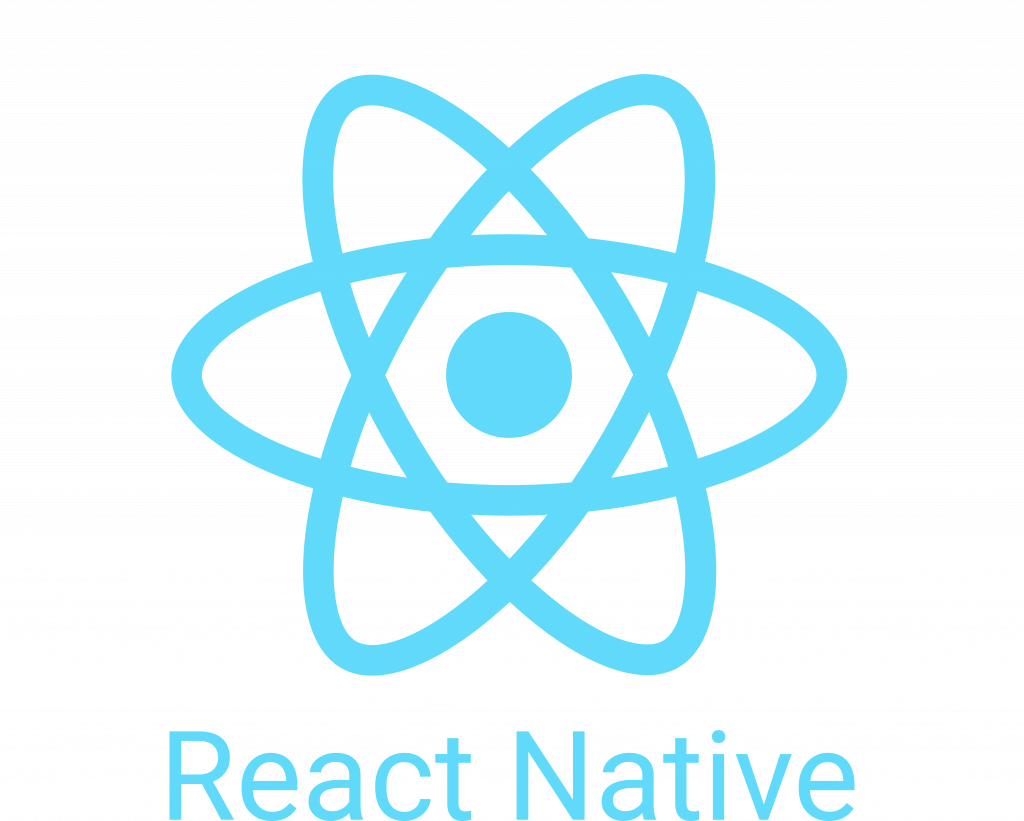
Pros:
- Use of JavaScript: JavaScript is popular, fast, and super easy to learn. This will mean there is a considerable number of developers available.
- Performance comparable to a native app: React Native can utilize the device features to become almost as good as natively developed.
- Cost-effective: React Native is cheaper from among its other competitors.
- Simple UI: The UI of React Native is simplified, hence more understandable.
- Third-party support: It supports third-party plugins, thus allowing great customization of the apps created through it.
Cons:
- Lack of documentation and expertise: As React Native is still a brand new platform, it consists of a huge amount of amateur developers who have a great lack of standards, documentation, and expertise. Sometimes, finding good developers for the platform becomes a challenge.
- Limited third-party solutions: Although there are bundles of third-party plugins and software in React Native, they remain limited, made considering the current build of React Native. There is a high probability of these solutions failing to work whenever a new build of Native is introduced.
- Instability and compatibility issues: With a consequence of the point given above, the apps made with React Native could be very prone to instability and may further have some compatibility issues.
Read more: Top 8 Drag and Drop Mobile App Builder Reviews
Iconic Framework
Ionic was founded in 2013 and has been into the business of hybrid app development with a legacy of over 5 million apps built on its platform across more than 200 countries. The ambitious mindset of simplifying hybrid app development highlighted Ionic to be one of the few frameworks to offer cross-platform development along with platform-specific UI elements, assuring that apps developed appear native on respective devices.
It is trusted by many enterprises like BMW, NASA, NHS, Airbus, Sworkit, Instant Pot, Shipt, Untappd, etc., and has lots of case studies with well-recognized companies using the Ionic for creating their hybrid apps. Key features of Ionic demonstrate its commitment to efficiency in cross-platform solutions with a native touch and become one of the main goto choices for the developers when they want to create versatile, user-friendly hybrid applications.

Pros:
- Singular codebase: Like the others, Ionic shares a single codebase and therefore is easier to develop.
- Abundance of UI components: Since the styling of UI is different for different platforms, Ionic provides an excellent array to choose the right components, and the list is impressive.
- Excellent documentation: The community of Ionic is classy, and its documentation is nearly unbeatable; for every possible feature, detailed explanations exist.
- Strong community: Ionic boasts of a well-seasoned, supportive, and positive community. One can simply ask from the community every time one hits a wall.
Cons:
- Falters with heavier apps: In contrast to the speed of other hybrid applications, Ionic lags behind them. The more complex the app, the less the speed of the apps.
- Depends on plugins: Ionic has too many plugins for its apps which may hamper the apps’ performance.
- No hot reloading: Hot reloading is the ability to introduce changes in real-time. It is a standard feature among other frameworks. However, Ionic does not support hot-reloading.
Xamarin
Xamarin is an open-source development platform that was earlier known as Mono. It was then acquired by Microsoft in 2006, and since then it has grown into one of the most appreciated SDKs for hybrid app development. Since it uses the C# language to code applications on all platforms, Xamarin has remained an open-source framework that holds a privileged place among hybrid application developers. The commonality of coding and taking advantages of .Net further increases the access to native APIs, which adds more functionality and efficiency to the apps developed with Xamarin. It is free and applicable for both Android and IOS.
The prowess and reliability of Xamarin attracted a lot of enterprises, including UPS, Alaska Airlines, BBC Good Food, FreshDirect, BBVA, Olo, and Taxfyle. These collaborations underline the competencies of Xamarin in delivering robust, cross-platform applications with native-level performance, hence culling the cream among the choices in the hybrid app development landscape.

Pros:
- Singular technology: The idea that Xamarin uses in developing all mobile applications in C# on the .NET framework allows for reusing more than 95% of the code for another platform.
- Performance is as good as a native app: Unlike other hybrid solutions, Xamarin offers performance in apps comparable to Java and Swift-C in offering similar app performance. Even its visual studio does the job rather effectively in building apps and testing and tracking performance.
- Hardware support: The apps developed on Xamarin link to hardware through plugins and particular APIs. This provides excellent functionality.
- Complete development ecosystem: Unlike other platforms, Xamarin has a complete ecosystem for development that covers all the aspects of app development. It also provides good technical support. The traditional apps along with Wearable and IoT apps have already been provided provisions on Xamarin.
Cons:
- Limited access to technologies: Native development includes a wide range of open-source technologies. But the case of Xamarin limits you to the technologies that are available on the platform.
- Costs: Xamarin as a technology is pretty expensive for professionals and enterprises when it comes to other development platforms.
- Lack of experienced developers: Xamarin talent pool is pretty limited as compared to its competitors since most of the professionals prefer other alternatives.
Flutter
Flutter came out just over a month ago, but from now on, it has grown as a game-changing and formidable foray from Google to hybrid app development. Considered a truly future-proof platform, the impact of Flutter on the Hybrid app industry is deep, with a new benchmark for many in the same field.
Originally developed for Google’s Fuchsia OS, perhaps the most strong selling point of Flutter is that it allows developers to build applications on multiple platforms with one single codebase. The unique language with which it operates, DART, is an amalgamation of Java and Kotlin, giving the best features of both in terms of efficiency and readability.
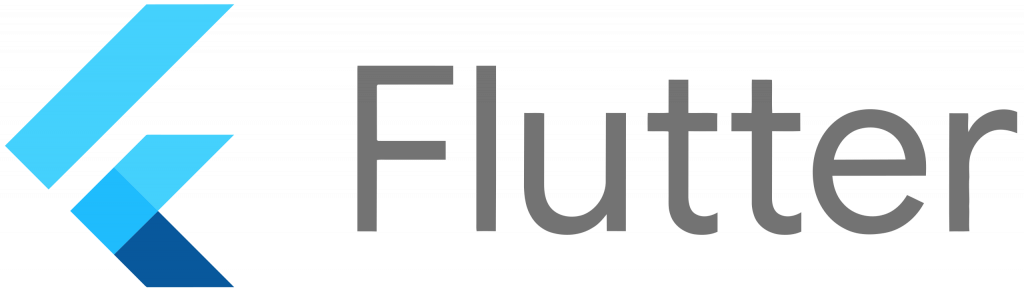
Pros:
- Extreme levels of cross-platform capability: While Flutter is and will be used chiefly for Fuchsia, it can work effectively with Android, iOS, Windows, and other systems. No other platform gives it a run for its money as far as cross-platform ability is concerned.
- Tried and tested: Not just Google, Alibaba uses Flutter to perform some of its functions.
- Speed: App speed in Flutter is impressive for a hybrid app framework.
- Seamless UI design: Apps designed on Flutter have a good feel, and futuristic design elements are pretty easy to implement.
Cons:
- Limited community: Currently, the only “experts” in Flutter are the workers at Google and Alibaba. The community for Flutter is limited and will take time to develop.
- New platform: The framework is still being worked on for its real-world applications. It is going to take time for the software to be broken and tested for its real capability. Flutter is like that new kid in the block who happens to be a prodigy. It will take time to know if he actually is worth all the hype.
- Apps are larger: Apps made from Flutter are 40% larger than even native counterparts.
Apache Cordova (PhoneGap)
Apache Cordova, previously named PhoneGap, created by Nitobi back in 2009, has been among the huge titles of hybrid app development platforms. It was known as PhoneGap and then got acquired by Adobe in 2011. It was later named Apache Cordova.
Although previously restricted with the use of Mac for developing iOS applications and Windows for Windows applications, Cordova has got rid of this drawback in its latest versions. This process could be a result of an “cloud compiler” developed by Adobe which has made cross-platform compilation of applications possible. Cordova uses CSS and HTML5 for display purposes and JavaScript for logic, and the cloud compiler does the magic of converting it into workable applications.

Pros:
- Use of HTML5: All are in love with HTML5. That alone gives Cordova a brownie point. The use of HTML5 opens up Cordova to a large audience of developers who want to try their hands at app development.
- Designing is easy: App design is often trickier than the underlying logic of an app. Cordova simplifies the design part of the app.
- Fast development: Applications can be developed much faster and with ease on Cordova-all in a little amount of time.
- Plugins: Cordova gets a huge number of plugins, and its community keeps pushing out more and more to the developer’s delight.
Cons:
- Apps are slow: The applications made in Cordova are found to be slower as compared to the rest of the hybrid applications. This slowness is because of the support for two different languages for rendering and logic, and no direct access to Native APIs and functionalities.
- Lack of support from enterprises: Though very popular amongst small businesses, and with rave reviews by developers, bigger and industry-specific businesses avoid Cordova for application development.
- Better suited for app prototypes: For enterprises, Cordova is better suited to prototype applications to test the potential of an application idea.
- Has been niched: 84% of small businesses use Cordova. It has found a niche for itself and it is unlikely Adobe will try to abandon its niche.
Pros and Cons of Hybrid Mobile Apps Development
Advantages of Hybrid Mobile Apps Development
- Enhanced app integration: Being open-source, the hybrid application enables you to integrate different techniques and resources towards contributing to a single comprehensive codebase. That codebase invariably works on several platforms. This hybrid app toolkit powers many task supports and custom services to the user.
- Highly scalable: Since built upon universal web technologies like HTML, CSS, and JavaScript, they can be more easily adapted and scaled into various platforms and devices.
- Low development and maintenance cost: The one code for all platforms facility will help a hybrid app builder save a significant cost. Since these applications run on one code base across many platforms, developing different codes for iOS, Android, and other systems will not be required. The maintenance too will be much easier and cost-effective, as changes and bug fixes are made in one central codebase and reflected across all platforms.
- Larger reach: Since it is very easy to spread businesses to a greater number of audiences, making the effort much less. If an app works on more than one platform on a single codebase, this increases market penetration. The popularity and accessibility to a large user base increase by the distribution of these hybrid apps from leading stores like Google Play and the Apple App Store.

Disadvantages of Hybrid Mobile Apps Development
- User experience: Since hybrid apps use one code base for all platforms, their user experience can not be exactly the same on various operating systems. After all, it is tough to customize an app for multiple platforms.
- Lower performance: Hybrid mobile applications commonly load in some sort of web view that can easily lead to lower performance compared to native apps. It counts as one of its biggest drawbacks.
- Availability of features: Some of the new features introduced in hybrid software may not be available on all platforms. Furthermore, some native features may not be supported at all in hybrid applications.
- Errors: There might be some hidden bugs or compatibility issues in hybrid software, which may hamper functionality and a good user experience.
Bottom Up
Unless you are targeting an audience using a particular mobile platform, the hybrid app builders, especially hybrid app builder free can be highly beneficial for your business. You may save a considerable amount of money and get almost the same performance as the native one. Apart from our blog, you can visit Simicart for more eCommerce reviews and tips!

