How to Create Mobile App No Coding: A Detailed Guide for Developers

In the past, developing mobile applications meant that one had to know about coding and how it works. In fact, the process of learning how to code is not at all easy; it takes many months and much effort. Of course, modern technology can enable any person with an idea to transform it into an app-actually without writing a line of code. In this blog, we will be giving you the ultimate guide into how one can create mobile app no coding. We are going to cover all that you should know in this process, including step-by-step instructions from creating an app to launching it. Let’s dive in!
>> Explore:
- 11 Best Free AI App Builders Without Coding
- 6 Things To Check Before Buying An App Builder Tool
- 8 Best Drag-and-Drop Mobile App Builder Reviews
Who Can Create Mobile App No Coding?
With a mobile app builder, anyone can create mobile app no coding and make their app ideas reality. These are programs with pre-programmed templates and functionality that you can change or edit. You can also develop unique applications because you can change the style, content, and functions.

What is great about using an app builder is that these platforms are not just for beginners. Even advanced app makers and business users use no-code solutions. That is because developing an app without code is just cheaper and quicker than the traditional approach. The possible use cases of the app development platforms are seemingly endless, but here is a common example:
- Small business owners seeking to take their business to the next level with an app;
- DIY entrepreneurs who want to create a new business using an app;
- Ecommerce stores that want to boost mobile commerce sales;
- Restaurants that want to introduce mobile menus, mobile ordering, delivery and customer loyalty;
- Businesses that want to introduce a mobile solution for human resources and employee communication;
- Schools and universities that need to introduce a mobile solution for faculty and students;
- Gyms, personal trainers, fitness instructors and health professionals;
- Churches and religious organizations seeking to stay in touch with their supporters;
- Musicians, bands, and entertainers aim to give more value to events;
- Content creators and podcasters intending to grow their audience reach;
- Agencies and white label resellers seeking to develop apps on behalf of their customers.
Create Mobile App No Coding vs Traditional Coding: Comparing the Options
| Criteria | Traditional coding | No coding |
| Technical skills required | Creating applications requires serious training and experience using languages such as Java, JavaScript, Python or .NET. | No need for coding skills. Platforms use visual, drag-and-drop interfaces, and pre-build components. |
| Time to develop | Generally, weeks to months for a minimally viable product depending on the level of complexity. | On no-code platforms, simple apps can be created in hours or days by almost anyone, with little or no learning curve. |
| Costs | Hiring developers is expensive because upfront development costs, ongoing maintenance, and updates are expensive, provided everything works out. | No-code tools are free or inexpensive subscriptions per month, with no salaries for developers involved, which lowers the overall cost of ownership. |
| Maintenance burden | Traditional code demands continuous maintenance by developers to update, debug, and enhance. | No-code apps allow editing and publishing by citizen developers and non-technical teams with minimum backend support. |
| Flexibility | Highly customizable but require coding for any changes beyond simple configurations. | Less out-of-the-box customizable but still can create complex logic using add-ons and no-code programming. |
How to Create Mobile App No Coding
Step 1: Choose the Right No-Code App Builder
No-code application development platforms support various application technologies. Business teams and IT have to assess application requirements against no-code technology components to identify the right platform. Usual technology components include data capabilities, UI capabilities, integration capabilities, business logic capabilities, and process and workflow capabilities.

Not every no-code application builder can promise you features that fall under your business needs. So take up time to pick the best no-code app-building platform. Consider the following:
- Budget: Price tends to be a commonsense way to begin ruling some options out. If you see an app builder is way too far out of your price range, you can more quickly take it out from your options. You should have a clear budget in mind with which you begin this process.
- Interface: avail yourself of any free trials offered by the app creator. This is among the best ways to see whether or not you are comfortable using the interface before you commit to a subscription. Like any kind of software, there is going to be a small learning curve. But some are definitely more intuitive than others.
- Reputation: Look for customer reviews, and if the platform has case studies you can see. See what other apps are built with the platform. Do those apps fall under the same category as yours? If so, that is a good omen. In many cases you can even download other apps created with the platform as a means to test the app performance. If those apps crash or stop working all of the time, then that may be a red flag.
- Customization: No-code does not have to mean you are limited in what you can build. Some of these cookie-cutter app makers just do not have very many functions. But the best options offer unlimited customization.
Step 2: Choose a Plan That Best Fits Your Needs
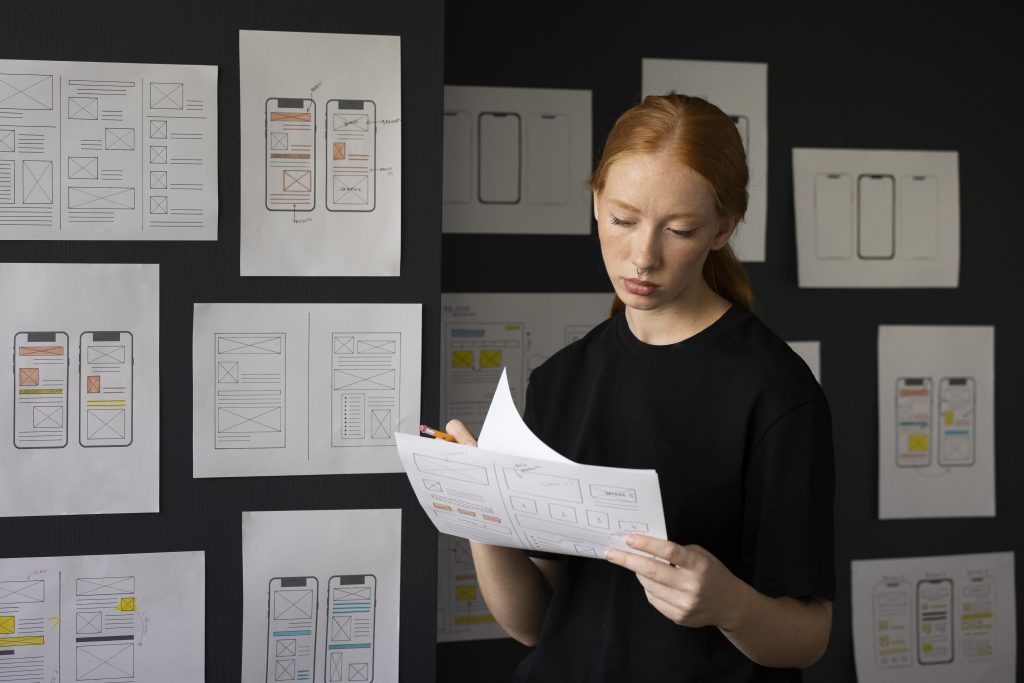
Depending on which you go with, there will most likely be variant plan options to compare based on that choice. Again, take this for a time factor and see what features each of the different price points offers.
For example, whereas the goals of your development might simply be to build one app, in other scenarios, you may have a number of apps you want to build, so you would then have to get a more expensive plan. Do you want the app to be downloadable on every mobile device, including tablets? Or would you just want it to be compatible with smartphones? These are the kinds of questions you want to be asking yourself when comparing these plans.
Narrowing down your options here depends on your near-term and long-term goals for the app.
Step 3: Choose a Template

Templates make building apps easier. You have to choose a template that is in line with the type of app you are thinking of building. All templates come with features per business function. For example, an HR app template helps in allowing HR personnel to make apps for onboarding new employees, off boarding, and so on.
If you can not find the features of your desire, then there is an option to customize a template according to your needs. Add features to your choice and create an app. On a no-code platform, just a few clicks are required for the development of an app.
Step 4: Branding

While the major design elements are added to app templates, you may want to make changes to the layout or color scheme or app icon in order to make it more personalized. Change the layout, font, color scheme, and logo to brand your app and make it more personalized.
Step 5: Rewrite the Content

Next, edit the app content. Each of the templates comes with pre-written content that you can edit to suit your needs. For instance, you can edit the onboarding template to contain content about your business. You can also add new tabs to make your app more interactive.
Step 6: Add Features

Now add all of the features that you need in your application. For example, if you automate a purchasing workflow, state who needs to consider the products for purchase approval. Does more than one person have to give their thumbs up for the document? Create conditions and deadlines, stating who needs to see the data at every stage.
Step 7: Publish the App

Once all the features have been added to your app, publish it. Test your new app to experience how it works. Have some people in your business unit test it and give you their feedback. When your app is live, you can start using it. You may also want to update or modify it in real-time.
Benefits of Creating Mobile App No Coding
Reduced Time to Market
In enterprise app development, developers have to make a choice between speed and function. The modern-day consumer is asking for more speed in the delivery of apps and seamless user experiences across platforms. Just to meet demand, developers work around the clock, trying to push products into the market in time, but time is often not at all on their side.
No-code empowers non-developers to deliver projects in a fraction of the time. Visual interfaces bridge the gap between your idea and application development. Products get to market more quickly with fewer headaches.

Making Updates Is Easy
Applications require updates from time to time so that new features can be added, and bugs can be squashed, and so on. This was very cumbersome, and many times the application had to be brought down. There are no such limitations in no-code applications. New features can be deployed when the app is up and running. Changes are deployed quicker than before, too. The current business environment demands agility, and with no-code, it makes businesses agile.
Better Collaboration
Traditional app development does indeed create some disconnects between the business units and IT: business units define mandates, then hand the baton over to IT, who develops applications that may or may not hit the mark. Projects get delayed when collaboration is at a minimum, and the results can be below par.
No-code platforms drive transparency and collaboration across teams. Business teams can see what IT is working on in real time. Nothing gets lost in translation, and projects get done on time. And with no coding required, your engineers and business analysts can jump in and help bring the product to life.
Cost Savings
Specialized engineers are required for project coding, which can be quite complex, and the applications themselves need regular maintenance. The process of maintaining legacy systems can drain a company of its IT resources and funds. Modifying or correcting an application that is quite complex requires further coding. In such a case, an organization may be compelled to focus only on the maintenance of legacy applications.
No-code gets rid of the need to maintain a raft of legacy code. These platforms can sit beside the existing business systems, enabling the developer to change what is not working and retain what is. Apps built with zero maintenance cost are created much quicker, freeing up IT and business teams to focus on work that adds great value.
Eliminates Shadow IT
Some business users work around the IT-approved solutions to expedite the delivery of solutions. Gartner Research shows that 41 percent of non-developers build solutions for themselves. No-code citizen development allows power in development under the watchful eyes of the IT department. Business users have independence to create, and IT gets freedom to govern. Cross-team collaboration and transparency exist.
No-code app development provides the easy parameters that non-IT employees need to develop applications. In providing such tools, an organization enables enterprising employees to build apps within a controlled environment – that is, one approved by IT.
Simicart – An Ideal App Builder to Create Mobile App No Coding
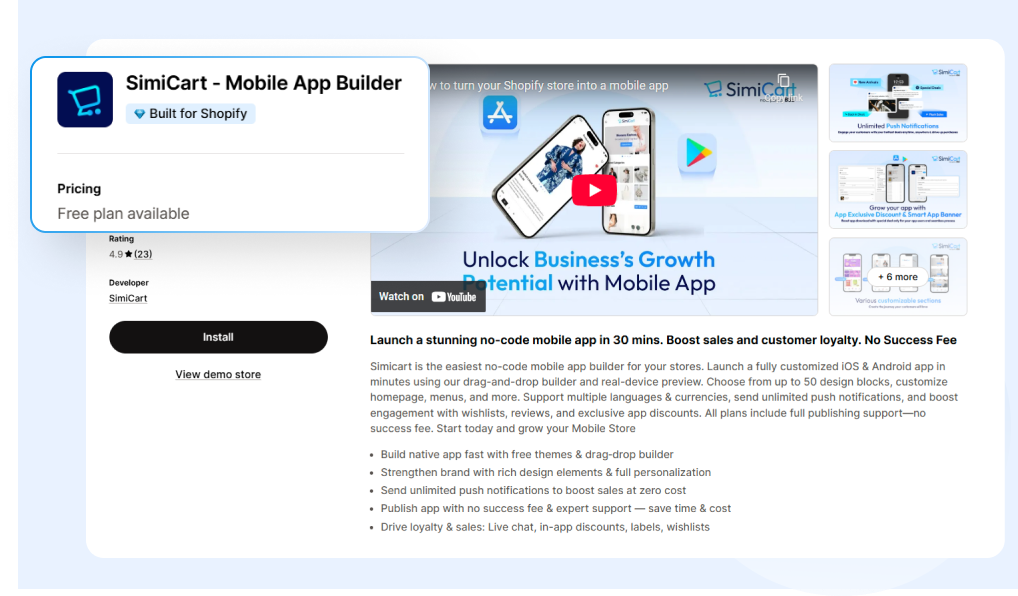
SimiCart Mobile App Builder is a no-code Shopify Mobile App Builder, offering an easy setup for creating powerful mobile shopping channels. Fully integrated with Shopify, SimiCart Mobile App Builder delivers a rich and engaging shopping experience, enhancing customer loyalty and retention, all without the need for coding expertise. With an intuitive interface, streamlined app creation, and customizable features, you can build and launch your app in minutes.
- Real-time sync with Shopify store.
- Customizable app themes and design elements.
- Create multiple app drafts for different ideas.
- Unlimited real-time push notifications.
- Multi-language support for global stores.
>> Try our app for free now!
Bottom Up
In conclusion, it is no longer impossible for everyone to create mobile app no coding. We hope that the above tutorial has equipped you with knowledge and a step-by-step guide on how to transform your own application idea into tangible reality without deep coding knowledge.

