10 Best No Code App Builders For Non-Techies 2025

In 2025, creating a mobile or web application no longer requires years of coding experience. No-code app builders have democratized software development, empowering entrepreneurs, small businesses, and creative professionals to bring their digital ideas to life without writing a single line of code.
Recent research from Gartner reveals that by 2024, low-code/no-code platforms will be responsible for more than 65% of application development activities. This isn’t just a trend—it’s a fundamental shift in how we create digital solutions.
The following guide will look into the top 10 best no code app builders for non-tech founders while breaking down the features, pricing, and benefits of each platform.
See more:
- 7 Best No-code eCommerce App Builders 2025
- How to Create Mobile App No Coding: A Detailed Guide
- 5 best free AI app builders without coding in 2025
What Are the Key Considerations for No-Code App Builders?
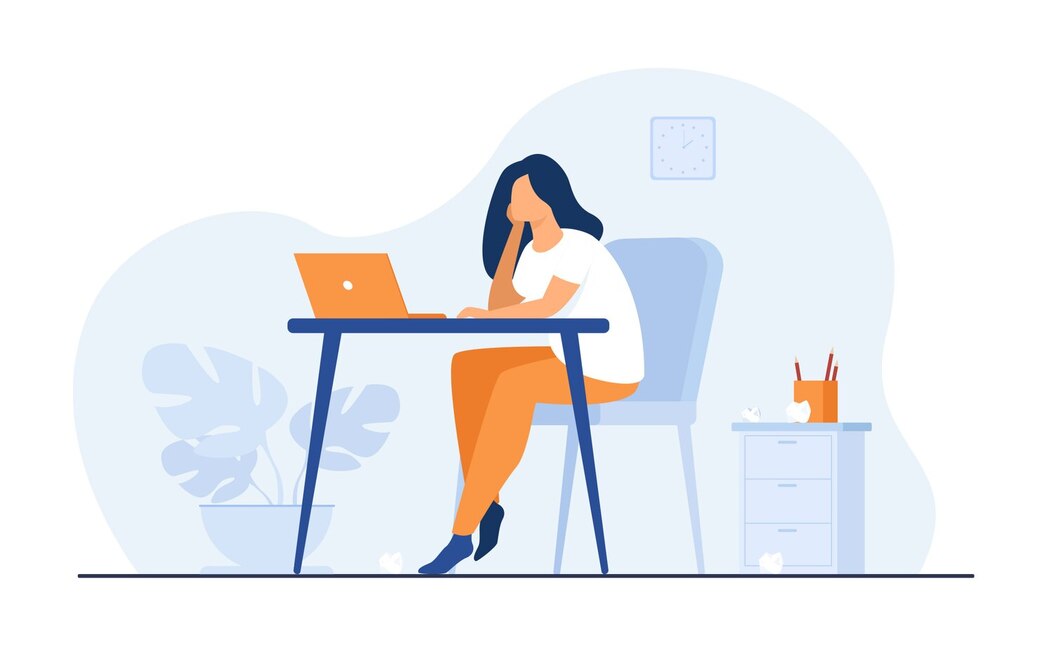
No-code app building, though exciting, can get completely overwhelming in that it requires an individual to consider the myriad options present. There are a million no-code app builders out there, each offering different features and capabilities. One of these will likely be a perfect fit for you, but how do you choose the right one if you’re not a developer?
If you want to build a no code app, here’s what to consider:
- User-Friendliness: Intuitive interfaces that make app creation feel like building with digital LEGO blocks
- Flexibility: Ability to create diverse applications across different industries
- Integration Capabilities: Seamless connections with existing tools and databases
- Pricing: Accessible pricing models for startups and established businesses
- Support and Community: Strong documentation, tutorials, and responsive customer support
>> Read more: 6 Things To Check Before Buying An App Builder Tool In 2025
10 Best No Code App Builders For Non-Techies

The idea of building complete software oneself without being technical is revolutionary. More so, earlier, if someone wanted to create a software MVP (Minimum Viable Product), they had to either hire a developer for a large sum of money or study to code themselves. Often, one would realize just how difficult it was and end up hiring a developer anyway.
But with no code app makers, you get to build that MVP yourself and confirm your idea for a fraction of the cost it would take to bring in a professional. Here’s the catch: there are a million no-code app builders on the market. So, which one should you choose?
This section will fully explain in detail the 10 best no code app builders. We will be explaining why these applications are currently the most popular, and we will provide an exact breakdown of their features, their best use cases, strengths, and weaknesses so that you have a complete picture of what your options are.
Here’s a summary table of the 10 platforms we covered, highlighting their best use cases, key features, and pricing.
| App | Best For | Key Features | Pricing |
| Simicart | eCommerce mobile stores | Real-time sync with Shopify/Magento, Push notifications, Multi-currency support | Custom pricing |
| Bubble | Web app development | Full control over UI, logic, database, API integrations, Scalable infrastructure | Free, $29/mo (Starter), $119/mo (Growth) |
| Adalo | Mobile app development | Drag-and-drop builder, Custom databases, App publishing directly to stores | Free, $50/mo (Pro), $200/mo (Business) |
| Glide | Internal business apps | Google Sheets integration, Offline access, Pre-built templates, Big Tables (supports millions of rows) | Free, $25/mo (Maker), $99/mo (Team) |
| Thunkable | Native apps for iOS & Android | Access to device features, Cross-platform support, Real-time testing | Free, $13/mo (Starter), $38/mo (Pro) |
| Zapier | Workflow automation | Task automation, Integrates with 7,000+ apps, Multi-step workflows, Conditional logic | Free, $19.99/mo (Starter), $49/mo (Pro) |
| Airtable | Managing databases and workflows | Customizable databases, Automation, 3rd party integrations, Collaboration tools | Free, $12/mo (Plus), $24/mo (Pro) |
| Appy Pie | Simple no-code app creation | Push notifications, Real-time updates, Monetization through ads, Pre-built templates | Free, $36/mo (Gold), $60/mo (Platinum) |
| Jotform | Custom apps with integrated forms | Form integration, Mobile optimization, HIPAA compliance on higher plans, Offline access | Free, $34/mo (Bronze), $99/mo (Gold) |
| Make | Workflow automation with visual builder | Complex multi-step workflows, Data integration, Real-time synchronization | Free, $9/mo (Core), $29/mo (Pro) |
1. Simicart: Best eCommerce app builder for mobile stores

SimiCart is a no-code Shopify mobile app builder supposed to help eCommerce businesses create mobile apps much quicker and with no sweat. Built by industry-leading BSS Commerce, it provides you with an intuitive interface to customize the look and feel of your app, sync your store in real time, and operate your app from one dashboard.
Key Features:
- Seamlessly converts Shopify stores into mobile apps.
- Any changes you do in your online store will reflect instantly in the app.
- Free publishing app on both Android and iOS
- Send unlimited notifications to keep your customers in the loop on promotions, updates, or any alerts.
- Flexible design features, including templates, drag-and-drop builders, and multi-language support for global users.
- Allows varied currency options.
Best use cases: SimiCart mobile app builder is ideal for every Shopify store owner who wants to reach mobile users without coding. It is particularly suited to small-to-medium businesses seeking customer improvement in terms of engagement and retention through mobile apps.
Pricing: Pricing at SimiCart is usually tailor-made per feature and need, so you would have to reach out directly for quotes. It does not have a free version or trial.
| Pros | Cons |
| Easy-to-use, no-code platform, offer free version | Limited integrations with third-party tools |
| Excellent real-time sync with Shopify store | |
| Rich customization options | |
| Push notifications for customer engagement |
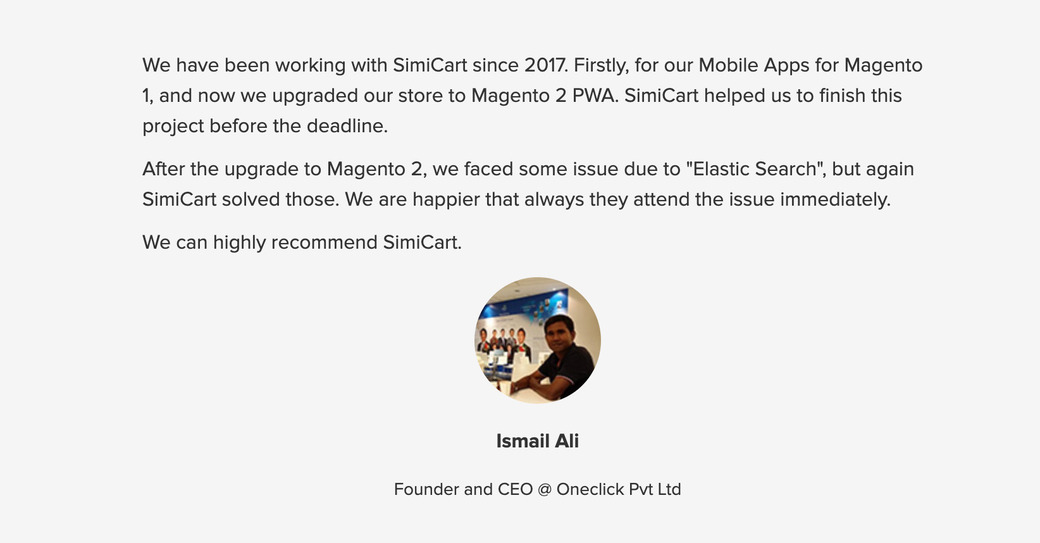
App rating: SimiCart enjoys an excellent reputation for ease of use combined with effectiveness. It underlines efforts concerning customer service and ease of use. Reviews are few at the moment, but they are en route to a 5-star rating.
>> Start building your app for free!
2. Bubble: Best no code web app builder

Bubble is a no code app creation, structurally designed to help individuals make the most customized web applications. It enables you to build fully functional applications through a visual drag-and-drop interface with no knowledge of coding.
From MVP-building startups to small businesses wanting to streamline operations, the Bubble platform offers an at-scale solution to a vast range of needs in web application building. It excels specifically when it comes to customization and flexibility in its feature set, allowing users to customize anything from database structure all the way to UI design.
Key Features:
- Build web apps using visual workflows without writing code.
- Complete control over every element, including UI design, logic, and database structure.
- Connect with external services like payment gateways and CRMs through APIs.
- Automatically scales to handle increased user traffic and demands.
- Ideal for quickly testing and iterating ideas before full-scale development.
Best use cases: Bubble is ideal for entrepreneurs building MVPs, small business owners who need to develop custom web apps, and designers creating beautiful web applications. It’s also helpful for product managers to prototype and iterate on ideas quickly.
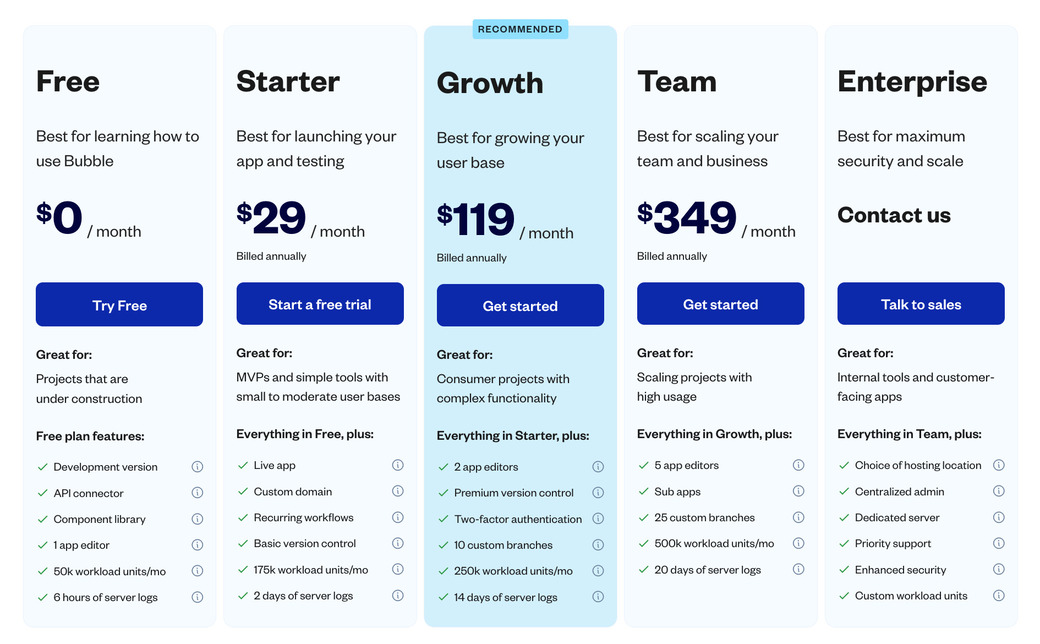
Pricing: Bubble offers several pricing tiers:
- Free Plan: Build and test a prototype with basic features.
- Starter Plan: $29/month, including live app deployment and custom domains.
- Growth Plan: $119/month, with enhanced security and version control.
- Team Plan: $349/month, ideal for collaboration with multiple app editors.
- Enterprise: Custom pricing for large-scale apps with dedicated servers and advanced security.
| Pros | Cons |
| Free plan for MVPs and prototyping | Learning curve for non-technical users |
| Highly customizable and flexible | Limited to web app development (no native mobile support) |
| Scalable and robust infrastructure | Challenge to migrate apps to other platforms |
| Strong community support and resources |
App rating: Bubble is rated 4.4/5 on major platforms like G2, appreciated for its possibility to create an app using a minimum of coding knowledge. Users praise its flexibility but point out some slight learning curves.
3. Adalo: No-code mobile app builder
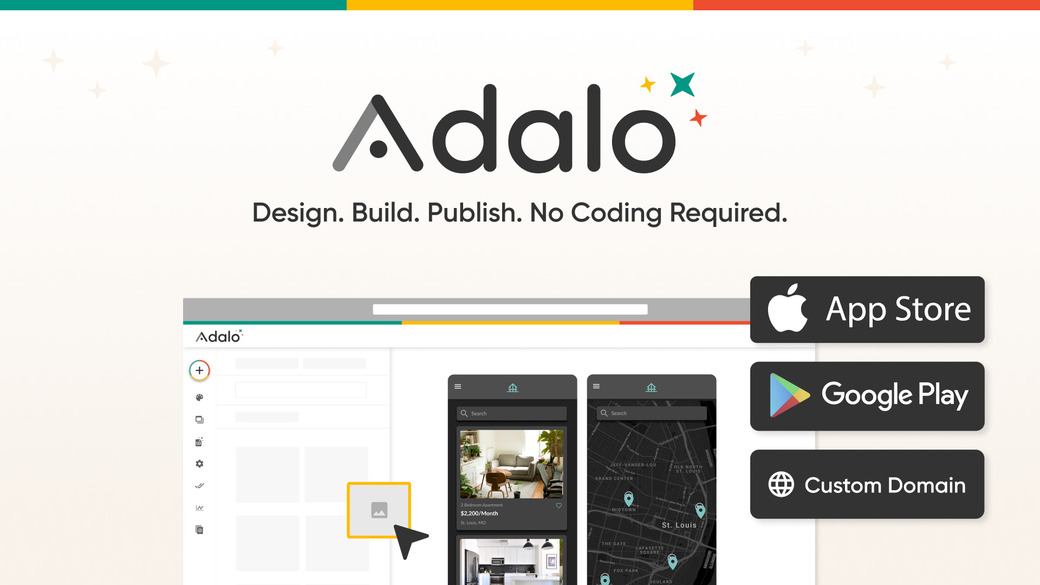
Adalo positions itself as a very powerful no-code app builder designed specifically for building mobile apps. The platform provides the drag-and-drop interface to its users, allowing them to build completely functional native mobile apps with no technical background in the subject.
Adalo is also full of different components out of the box, and one can integrate custom databases, connect APIs, and automate workflows rather smoothly.
Key Features:
- Build mobile apps using an intuitive drag-and-drop interface.
- Choose between using Adalo’s built-in database or connecting to external sources like Airtable and Google Sheets.
- Choose from a variety of templates (e.g., eCommerce, booking apps) to accelerate the app-building process.
- Publish your apps directly to the Apple App Store and Google Play.
Best use cases: Adalo is ideal for startups and entrepreneurs developing MVPs, freelancers building apps for clients, and small-to-medium businesses (SMBs) that want to develop mobile apps in the shortest time. At the same time, it will be the right tool for users needing to create internal tools or lightweight apps, like a booking platform.
Pricing:
- Free Plan: Unlimited apps, with publishing limited to Adalo’s domain and branding.
- Pro Plan: $50/month, allowing publishing to app stores, 5GB of data storage, and one seat for app building.
- Business Plan: $200/month, which includes 20GB of data storage, five app-building seats, and a dedicated account manager.
| Pros | Cons |
| Easy drag-and-drop interface | Limited design control |
| Supports both mobile and web apps | Some custom actions require coding knowledge |
| Cost-effective compared to hiring developers |
App rating: Adalo is highly rated for ease of use, flexibility, and integrations with other tools. However, some users say that while it’s super easy to start using Adalo, advanced customization takes a little bit of coding knowledge.
4. Glide: Great for internal business apps
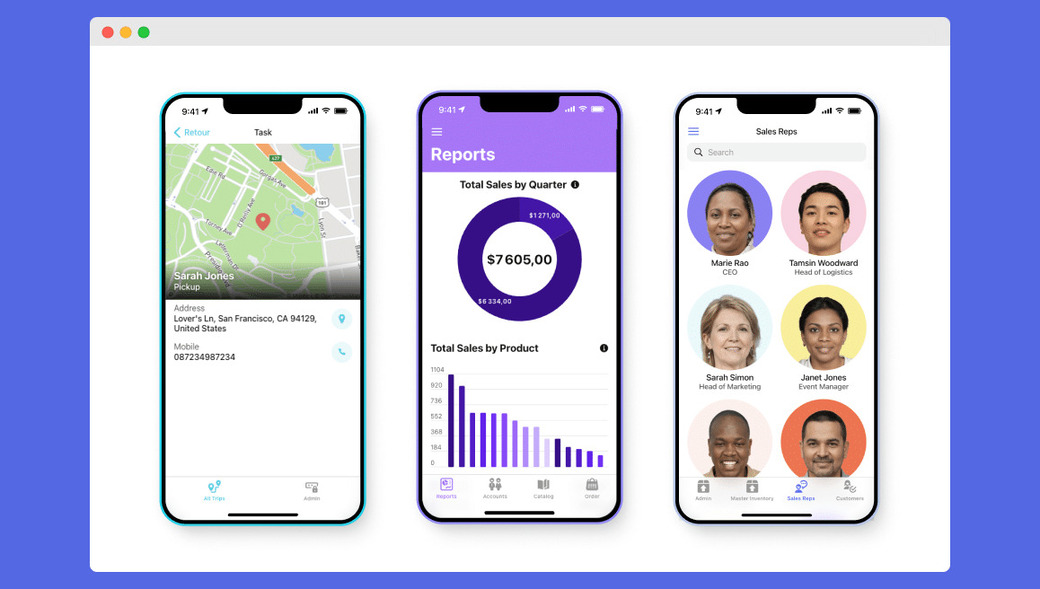
Glide is among the best no code mobile and web app builder specifically over Google Sheets, Excel, and other data sources. Its intuitive interface allows non-technical users to build fully functional apps by organizing and visualizing data. The app builder is particularly fit for making Progressive Web Apps, which can be easily accessed through URLs or QR codes.
Key Features:
- Turn spreadsheets into mobile and web apps with minimal setup.
- Supports up to 10 million rows, making it highly scalable for data-heavy apps.
- Choose from a variety of customizable templates designed for common business use cases like inventory management, CRM, and employee portals.
- Integrates with tools like Zapier and Google Analytics to automate tasks and manage data efficiently.
- Apps built with Glide can function offline, syncing when back online.
Best use cases: Glide is perfect for internal business tool-making, such as following up on customer relationships, tracking inventory, or making team dashboards. It’s the best app builder without coding for small businesses or teams that need efficient and cost-effective solutions for their internal processes.
Pricing:
- Free Plan: For users creating their first apps, allowing 500 rows and 1,000 updates per month.
- Maker Plan: $25/month, which includes 2,500 updates, custom domains, and up to 5,000 rows.
- Team Plan: $99/month for teams building multiple apps, including 10,000 updates and advanced integrations.
- Business Plan: $249/month for larger organizations requiring more users and priority support.
| Pros | Cons |
| Easy-to-use interface | Limited design control |
| Great for internal business apps | Higher costs for public-facing apps with large user bases |
| Integrates well with Google Sheets and Zapier | Not ideal for complex, customer-facing apps |
| Scalable data handling with Big Tables |
App rating: Glide is highly rated for its ease of use and ability to streamline internal workflows. It’s a strong contender for businesses looking to improve internal processes, rated 4.7/5 across reviews.
5. Thunkable: Best no code native app builder
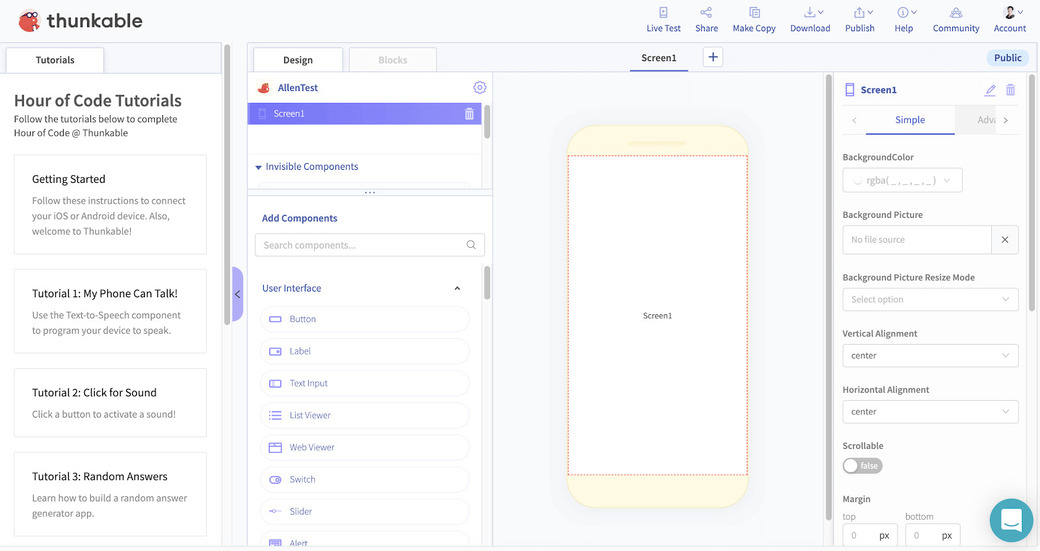
Thunkable is a no-code native mobile iOS and Android app development platform. It boasts an intuitive drag-and-drop interface, making it really easy for users to create apps even without prior coding experience. With Thunkable, users can go on to build complex, visually interactive apps leveraging native device features such as location services, notifications, and offline capabilities.
Key Features:
- Intuitive design for easy app creation without coding.
- Create apps for Android, iOS, and the web simultaneously.
- Access device-specific functions like GPS, Bluetooth, and push notifications.
- Test your app live on your device as you build it.
- Directly publish apps to Google Play, the App Store, or as Progressive Web Apps (PWAs).
Best use cases: Thunkable helps start-ups, entrepreneurs with a need for rapid prototyping and development of mobile apps, educators who teach app-creation courses, and small businesses in search of budget-friendly mobile solutions. The tool is beneficial in educational circles, as it can help make concepts of programming hands-on.
Pricing:
- Free Plan: Limited to 2 Android app downloads per month, with basic features and community support.
- Starter Plan: $13/month for more projects and app downloads, but still limited to Android publishing.
- Pro Plan: $38/month, with unlimited projects, full iOS and Android app publishing, and advanced features like in-app payments and AdMob integration.
- Business Plan: Custom pricing, with additional support, collaboration features, and custom branding.
| Pros | Cons |
| Cross-platform native apps | Some features are locked behind higher-priced tiers |
| Access to native device functions | Can be slower for large projects |
| Direct publishing to app stores | Limited storage in lower plans |
App rating: With much ease of use and native app development, some users find it a little less suitable for bigger or more complex apps. It generally receives good reviews among users for rapid prototyping.
>> Read more: Native Mobile App Builder: How to Choose the Right One?
6. Zapier: Workflow automation focus
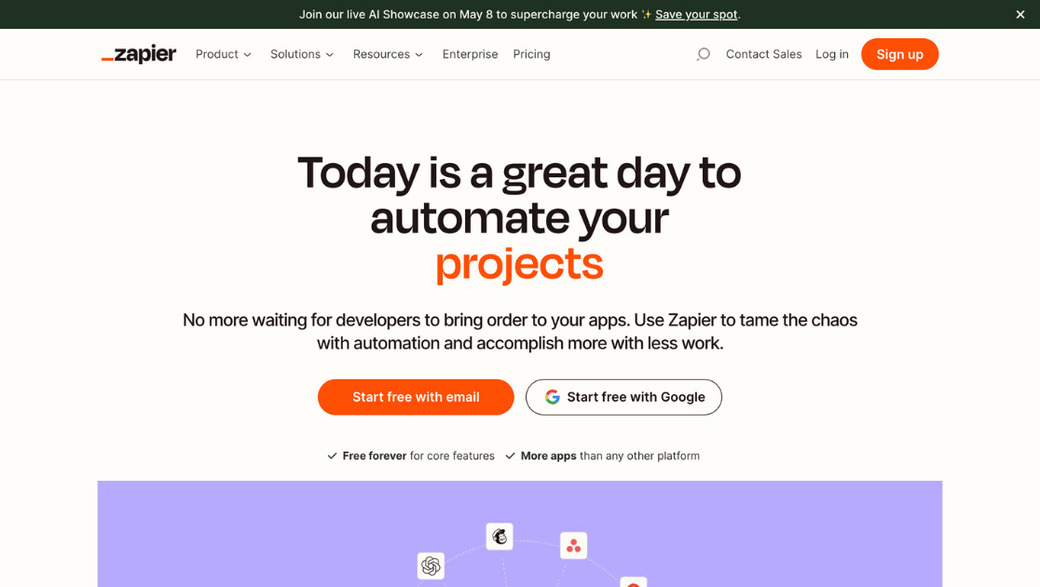
Zapier is a no-code automation platform that aims at connecting more than 7,000 apps and automating tasks among these apps. Users can create workflows, called “Zaps,” in order to automatically trigger actions across different apps due to some events. This platform is in wide use today to automate repetitive tasks, such as moving data between apps, with no coding required.
Key Features:
- Automates workflows by connecting applications, including but not limited to Gmail, Slack, Google Sheets, and many more.
- Creates multi-app, multi-action complicated workflows.
- Use AI to enhance automation by building Zaps faster and more efficiently.
- Supports over 7,000 apps, making it versatile for nearly any business process.
- Customize automations based on conditions, like filters or paths within workflows.
Best use cases: From small businesses to freelancers and medium-scale organizations, everyone intending to reduce the number of manual operations through the automation of mundane tasks will find Zapier in place. This tool will be highly efficient in implementing workflow integrations across CRMs, project management tools, and communication apps.
Pricing:
- Free Plan: Includes 100 tasks per month and limited access to basic automations.
- Starter Plan: $19.99/month, with 750 tasks and access to premium apps.
- Professional Plan: $49/month, offering unlimited Zaps and advanced features.
- Team Plan: $299/month, with 50,000 tasks and support for team collaboration.
- Enterprise Plan: Custom pricing, tailored for large businesses with high-volume automation needs.
| Pros | Cons |
| Connects over 7,000 apps | Learning curve for beginners |
| Automates multi-step workflows | Task limits on free and lower-tier plans |
| Highly customizable | Paid plans required for advanced features |
App rating: Generally, Zapier enjoys a high rating critical for multi-functionality and user friendliness in the automation of workflows to save unnecessary time spent on mundane tasks. However, they note that it might be a little difficult for novices to learn, especially when building complex Zaps.
7. Airtable: Combines database and app-building

Airtable is the no-code platform that combines the simplicity of spreadsheets with the power of databases. Its flexible structure enables teams to perform tasks such as organizing tasks, tracking projects, and managing data with seamless ease and no single line of coding. The key value proposition of Airtable would be its robust data organization and ease of working on it.
Key Features:
- Create and manage data with a flexible, visual interface similar to spreadsheets but with much more power.
- Automate workflows and connect to other popular tools like Slack, Google Workspace, and Salesforce.
- Real-time collaboration across teams with features like commenting, file sharing, and task tracking.
- Choose from various templates for project management, CRM, marketing, and more.
Best use cases: Airtable would work well in cases when there is a big volume of data that needs to be managed, companies operate and need some streamlining of their operations, or for those companies need flexibility in the tool for workflow management. This would be quite useful in the processes of project management, CRM systems, and collaboration between departments in general.
Pricing:
- Free Plan: Great for individuals or small teams, offering essential features like unlimited bases and 1,200 records per base.
- Plus Plan: $12/user/month, with advanced features like 5,000 records per base and 5GB of attachments.
- Pro Plan: $24/user/month, includes 50,000 records, advanced integrations, and premium features like Gantt views and custom interfaces.
- Enterprise Plan: Custom pricing, ideal for large organizations requiring high-level customization and admin control.
| Pros | Cons |
| Highly customizable and flexible | Limited project management features compared to dedicated tools |
| Suitable for managing large datasets | Advanced features locked behind higher-priced plans |
| Great for team collaboration | Learning curve for more complex functionalities |
App rating: Airtable is rated 4.7/5 on major review platforms for its flexibility regarding managing workflows and datasets. But according to some users, it also has its limitations for really advanced project management tasks.
8. Appy Pie: Simple no code app development for mobile apps

Appy Pie is the no-code mobile app creator that makes it easy to create the needed apps in minutes through a drag-and-drop feature. This simple app builder, targeting small businesses and individual freelancers among non-technical users, allows building Android and iOS apps with no coding.
Key Features:
- Drag-and-drop feature to build apps in minutes without any coding.
- You make changes to the app, and it gets updated on the spot.
- Users can monetize their apps through in-app advertising.
- Up to 10,000 notifications per month for a small fee, helping re-engage your users and bring them back to your app.
- Offers templates for various industries, including business, restaurant, and church apps.
Best use cases: Appy Pie is ideal for small businesses and freelancers who seek a simple and reasonably priced way to develop mobile applications. Ideal for users wanting to develop simple apps quickly, such as business directories, bookings, or e-commerce.
Pricing:
- Basic Plan: $16/month for limited features and app submissions.
- Gold Plan: $36/month, which includes premium features and up to 25,000 notifications per month.
- Platinum Plan: $60/month, offering 75,000 notifications per month and enhanced support.
| Pros | Cons |
| Simple drag-and-drop interface | Limited customization options |
| Affordable pricing plans | No ability to export app code |
| Good for small business apps | App templates feel outdated |
| Real-time app updates |
App rating: Appy Pie is rated 4.6/5 stars out of thousands of customer reviews due to its ease of use and friendly customer service. On the negative side, this app is said to have limited advanced features and a small template library.
9. Jotform: Custom apps with integrated forms

While Jotform is one of the most capable online form builders, it also offers no-code app building through bringing together forms, widgets, and other elements to build an app. It serves best for businesses where forms are put into operation, capturing data and putting it to effective use.
With Jotform, it would be pretty easy to make customizations and to build an app without any technical skills needed, thanks to drag-and-drop simplicity.
Key Features:
- Jotform lets users create apps by integrating forms and other data collection tools seamlessly.
- Offers over 300 templates to speed up app creation.
- Apps built with Jotform are mobile-optimized, ensuring they work smoothly across devices.
- Jotform offers encryption, HIPAA compliance (on certain plans), and other security measures to protect sensitive data.
- Users can access their apps and forms offline, syncing data once they reconnect.
Best use cases: Organizations that want to create custom applications to manage data collection and workflows. The typical clients using Jotform include small businesses, schools, and nonprofit organizations. It will be perfect for event sign-ups, client onboarding, and healthcare, where the data is supposed to be highly confidential.
Pricing:
- Free Plan: 5 forms, 100 submissions per month, 100MB storage, and Jotform branding.
- Bronze Plan: $34/month, allowing 25 forms and 1,000 submissions per month.
- Silver Plan: $39/month, which includes up to 50 forms, 2,500 submissions, and 10GB of storage.
- Gold Plan: $99/month with up to 100 forms and advanced features like HIPAA compliance.
- Enterprise: Custom pricing for organizations with higher demands.
| Pros | Cons |
| Easy integration of forms into apps | Some advanced features may be glitchy |
| HIPAA compliance available on higher plans | Customer support can be slow at times |
| Ideal for data collection and management | Limited advanced app customization features |
App rating: Jotform is rated well at 4.6/5 – great for ease of use, though the users also note glitches in advanced features, and the customer support was not that fast sometimes.
10. Make: Best for workflow automation

Integromat, now known as Make, is a no-code automation platform designed for sophisticated workflows across a large number of applications and services. It enables users to define complex multistep scenarios and workflows that have multiple activities along with business process automation. Application makers are especially fit to automate repetitive tasks or to integrate apps without writing a single line of code.
Key Features:
- Create complicated multi step workflows linking various apps.
- Offers a drag-and-drop interface for easy automation setup.
- Integrates hundreds of apps and services, making it easy to automate data transfer across platforms.
- Any data processed will always be in real time, keeping everything updated.
Best use cases: Make is perfect for businesses of any size in order to help with automation. The respective industries include e-commerce, marketing, and IT, where managing several apps and services is crucial. The general use cases are the automation of data entry to smoothen customer service processes and managing marketing campaigns.
Pricing:
- Free Plan: 1,000 operations per month with basic features.
- Core Plan: $9.00/month, 10,000 operations, premium app integrations.
- Pro Plan: $29.00/month, 40,000 operations, advanced workflow options.
- Enterprise: Pricing for enterprises that need large-scale automation of workflows.
| Pros | Cons |
| Advanced automation functionality | Steep learning curve for a newcomer |
| Drag-and-drop workflow creator makes automating easier | More expensive for premium plans |
| Real-time data synchronization |
App rating: Make is rated 4.5/5 for its powerful automation features, though users do fumble with the complexity of setting up advanced workflows.
Trends in no-code app builders
No-code tools are empowering individuals and businesses to translate ideas into functional applications, regardless of their technical background. These below trends signal a shift toward a more accessible, efficient, and collaborative future for app development:
AI Integration
The fusion of artificial intelligence (AI) with no-code platforms is revolutionizing app development. AI-powered features are emerging within no-code app builders, enabling functionalities such as:
- Generating app layouts and designs from text prompts
- Transforming Figma designs into functional apps
- Converting voice recordings to text within apps
- Building entire app prototypes from simple descriptions
- Automating code generation and bug fixing
Expanding Use Cases
No-code app builders are no longer limited to basic applications. Their capabilities are broadening to encompass more complex projects, such as:
- Enterprise-grade applications
- Internet of Things (IoT) solutions
- Game development
- Blockchain-enabled Web3 applications
Focus on User Experience and Design
Many platforms are placing a greater emphasis on creating visually appealing and user-friendly apps, with features such as:
- Drag-and-drop interfaces for easy design customization
- Pre-built templates and themes to streamline the design process
- Mobile-first design approaches for optimal mobile experiences
>> See more: 20+ Mobile App Design Trends In 2025 & Beyond
Integration with Other Tools and Services
Interconnectivity is a key trend, allowing no-code apps to interact seamlessly with other platforms:
- Integration with databases like Airtable, Google Sheets, and Firebase
- Connections with automation tools like Zapier for workflow enhancement
- APIs enable connections with a wide range of third-party services
Overall, the trends suggest that no-code app development has the potential to democratize app creation, enabling a broader spectrum of people to participate in shaping the digital world. The future looks bright for no-code, with AI integration, expanding use cases, and strong community support paving the way for a new era of innovation and accessibility in the world of app development.
Bottom Line
That concludes our ultimate list of the top 10 best no code app builders. This article also gives valuable insight into how one should go about the no-code approach in making applications. In the end, what a non-technical founder would look for is a friendly platform to use, customizable, and scalable. A good, decent app maker will then help you mold that innovative idea into a great application.
If you find this content helpful, feel free to visit our blog for more tips and guidance on tech solutions!

